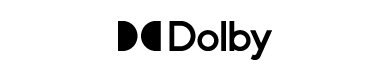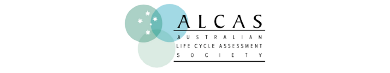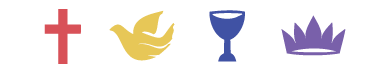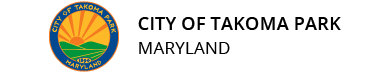LMS Integration with Microsoft Dynamics CRM for Amazing User Experience and Effective Training
Microsoft Dynamics is one of the popular CRMs now integrated with MapleLMS to increase operational efficiency for customer experiences. MapleLMS and Microsoft Dynamics integration is serving as a unified platform with all the great features of the LMS and the benefits of Microsoft Dynamics. This integration with the best cloud-based LMS makes it worth exploring the benefits it provides.
So, now let’s explore the key takeaways of the MapleLMS and Microsoft Dynamics integration:
Quick Onboarding of Users
The onboarding process for learners (employees and members) is streamlined by the integration of Microsoft Dynamics and MapleLMS. The relevant data is used to grant them access to the LMS training materials as soon as their Dynamics IDs are created. Users receive recommendations for their learning paths and are automatically enrolled in the appropriate role-based training programs.
Tailored Learning Experience
New courses covering information technology, software, sales and service, HR compliance, leadership and management, workplace safety (including Occupational Safety and Health Administration; OSHA), and other subjects are added to BizLibrary on a monthly basis within MapleLMS. You can alter the course material to meet your unique needs, and the courses are updated on a regular basis. It assists in keeping your staff and members up to date on the most recent compliance training.


Acquire Real-Time Analytics
A business can be made or destroyed by its analytics. Get comprehensive insights into your learning data by synchronizing it with the Microsoft Dynamics profiles of your learners. For updated LMS analytics, display the LMS data to your stakeholders on the Microsoft Dynamics dashboard.
Single Sign-on (SSO)
The LMS training materials are easily accessible to Microsoft Dynamics users without requiring a login. To provide two-way synchronized data, the employee, member, or partner information is automatically synchronized with the LMS. No more siloed Microsoft Dynamics systems and training. You can access centralized training data easily!
Microsoft Dynamics LMS Integration for Compliance with LMS Audits
By integrating Microsoft Dynamics CRM with MapleLMS, you can maintain compliance with your system’s audit requirements. Integration imports all relevant partner, customer, and employee data from Microsoft Dynamics to the LMS, which is crucial for audit prospects.
Streamlined Training
Training on products and services is crucial for your partners, customers, employees, and members. The LMS integration with Microsoft Dynamics helps you plan future training programs by streamlining the training process and allowing you to monitor users’ learning progress, certifications earned, compliance met, and more.
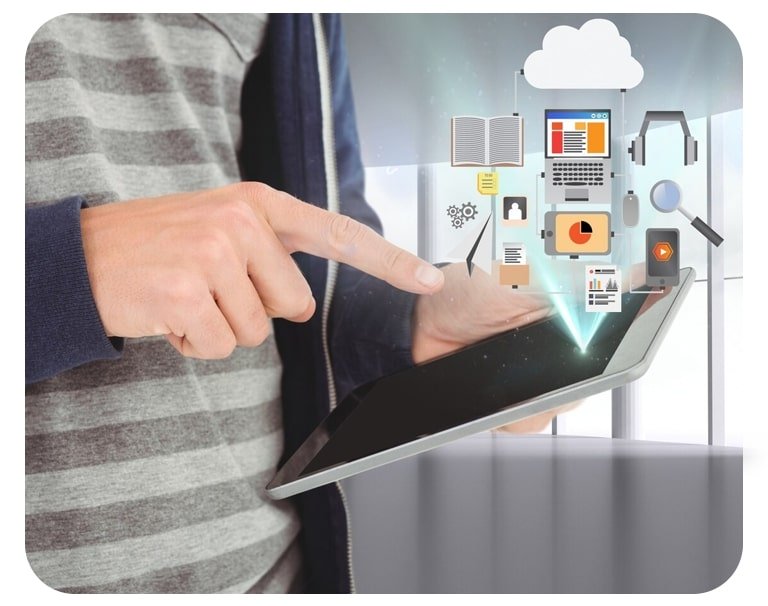

eCommerce-enabled Solutions
Make some extra money by utilizing the integrated eCommerce system. For a single source of truth, the LMS integration with Microsoft Dynamics makes sure that all course and merchandise sales, transactions, and inventory data are two-way synchronized. By using the eCommerce storefront to sell merchandise and courses, associations can generate non-dues revenue.
Earning Continuing Education Credits (CEUs)
Earned CEUs allow learners to update their Microsoft Dynamics LMS profile. The learners’ profile shows the points, badges, and certificates they have earned. The learning process can be tailored with the use of data and analytics.
Social Learning for Everyone
By exposing learners (employees or members) to additional channels, social learning facilitates knowledge exchange and project collaboration through the use of social media, communities,, Slack, community groups, polls, surveys, chats, and emails. It promotes communication between learners and instructors as well as between peers.
Auto-User Creation for Course Enrollment
Reduce the possibility of duplicate data because users (typically members) are automatically created when they enroll for a course. The Microsoft Dynamics and LMS systems’ information are in sync with one another.
Effective Case Management
When representatives complete the necessary training at their convenience, they remain up to date on the most recent advancements in the processes. Now that Microsoft Dynamics has stage-wise training programs integrated with the LMS, they can close deals and handle customer issues more quickly. To self-support and address issues, support teams use the LMS training provided by knowledgeful articles.

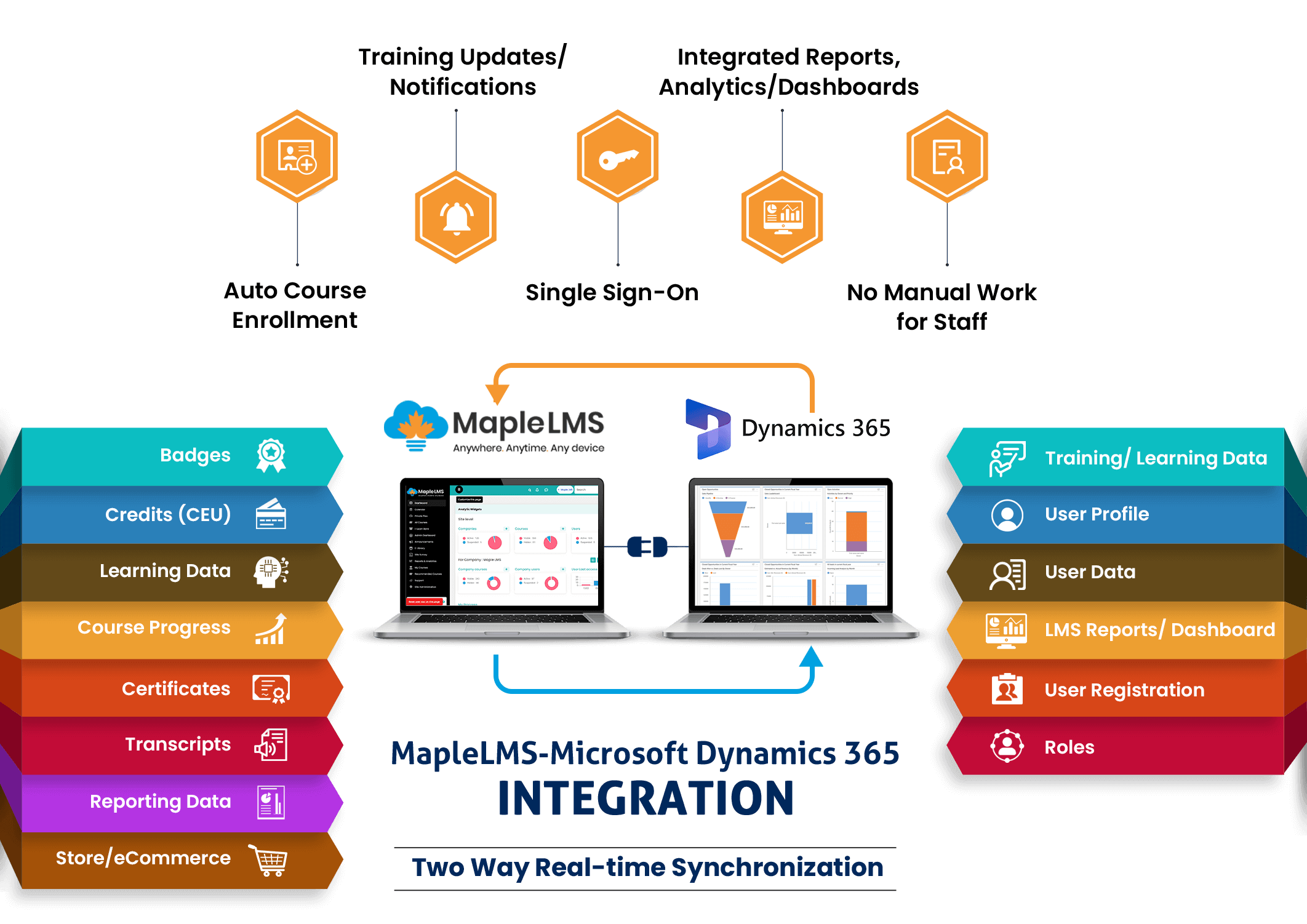
Features of Microsoft Dynamics and MapleLMS Integration for You!
AI-Suggested Training Courses
Access LMS Reports via the Microsoft Dynamics Dashboard
Single Source of Truth
Pre-owned Course Library
Microsites for Tailored Learning Experiences
Microsoft Dynamics Dashboard's LMS Reporting
FAQs
The following are the benefits of integrating Microsoft Dynamics with MapleLMS:
- Seamless Member Experience: Automatically enroll employees in relevant courses based on their roles or needs.
- Improved Data Management: Eliminate manual data entry by syncing user information between systems.
- Enhanced Reporting and Analytics: Gain insights into training completion rates and impact on sales performance or customer satisfaction through visual reports.
- Personalized Learning: Deliver customized training based on learners’ individual needs and requirements.
- Unified Platform: Allow employees to access and track the learning process directly within their familiar Dynamics environment.