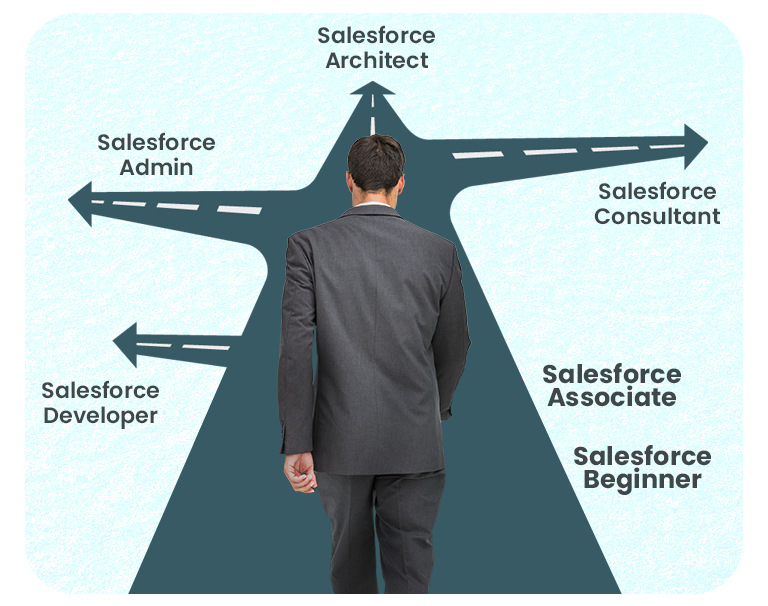Differentiators
Add that wow effect to your learning experience with the best Salesforce LMS for Corporates and Associations!
Multitenancy
A Personalized LMS for Different Needs!
MapleLMS supports multitenancy to make sure that your diverse group of users (customers, members, partners, or external stakeholders) get personalized instances of the LMS. The LMS is segregated depending on the departments, chapters, and geographies, isolated from others.

One LMS for Everyone
24x7 Accessibility
Advanced Security
Seamless Upgrades and Updates

Microsites
A Standalone Portal for Exclusive Learning!
Microsites make work easier for learners from diverse groups within an organization. It simplifies training management by making the training shareable, so that employees, stakeholders, and instructional designers can seamlessly access it.
Easy Customization
Branding
Segmentation
Ease of Use and Improved Accessibility
Automated Notifications
Don’t Miss Anything on the Go!
Enhance learning effectiveness by keeping learners informed and engaged with automated notifications. Automated LMS notifications for course enrollments, automated emails, course commencement dates, fee payment deadlines, and more.
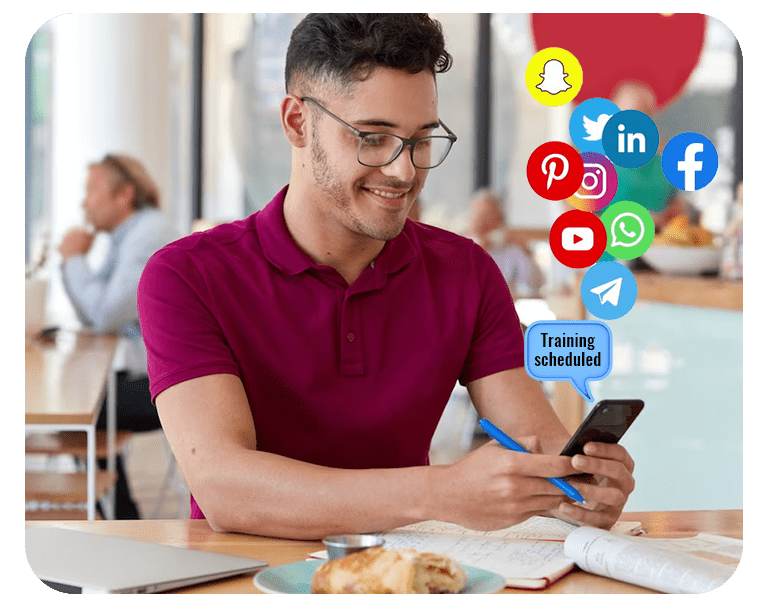
Improved Engagement
Increased Productivity
Better Organization
Enhanced User Experience
Increased Transparency
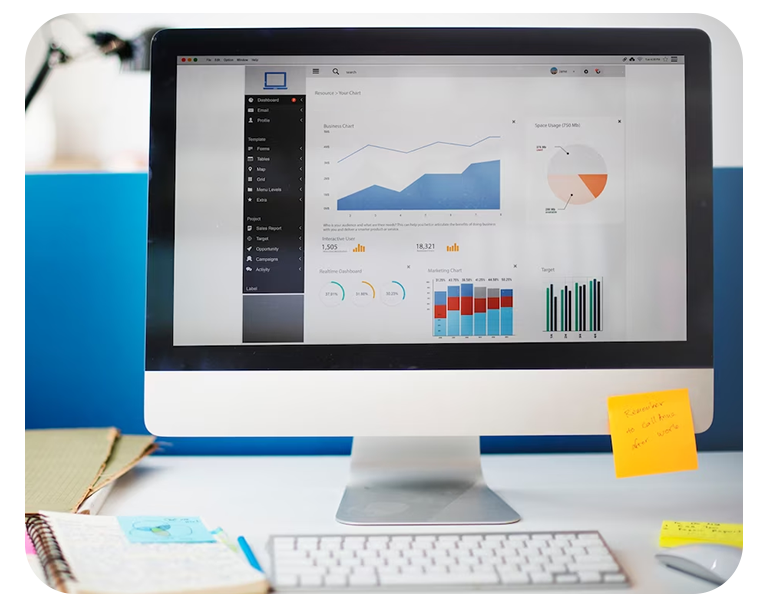
Reporting and Dashboards
Analytics and Insights at your Fingertips!
Collect and aggregate learning data from multiple sources within the LMS. Course completion data, test results, and user activity like course progress are processed and displayed in a visual format, such as graphs, charts, and tables, on a dashboard using reports.
Data Collection
Data Processing
Data Visualization
Interactivity
Real-time Data
Easy Onboarding and Course Assignment
User Experience at its Best!
Enroll new users and auto-assign relevant courses based on their job roles or membership status. Conduct pre-hiring assessments, streamline user onboarding, and assign courses with ease to save admin time, allowing the admin to focus on critical tasks.
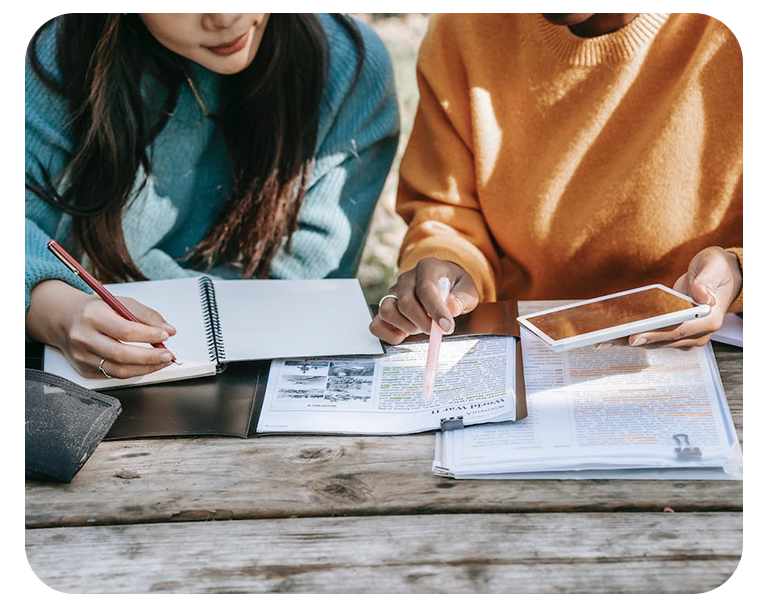
User Registration
User Profile
Course Assignment
Notifications
Tracking

Insights with Analytics
Take Meaningful Decisions out of your Data!
Insights and analytics help stakeholders make informed decisions to optimize training programs, increase learner engagement, enhance the return on investment, and improve compliance. This drives the organization towards a common goal.
Improved Decision-making
Better Program Optimization
Increased Learner Engagement
Enhanced ROI
Improved Compliance
AI-suggested Learning Paths
Learning Made Easy with AI!
Learners get immersed in a personalized learning experience tailored to their individual needs and goals. All thanks to AI-suggested learning paths that automatically suggest relevant courses and save a lot of admin time.