Course Management
Manage courses with ease and without much technical expertise. Choose different templates for courses or manage online training course catalogs!
Catalog Management
Efficiently Organize Courses!
Create, manage, and organize your LMS courses like a pro using the LMS course catalog. By organizing the LMS courses into categories and subcategories, tagging courses with relevant keywords, and providing detailed course descriptions, learners can easily find and enroll in the courses that meet their needs. Admin can monitor course enrollment, learner progress, and course completion rate using LMS reports.
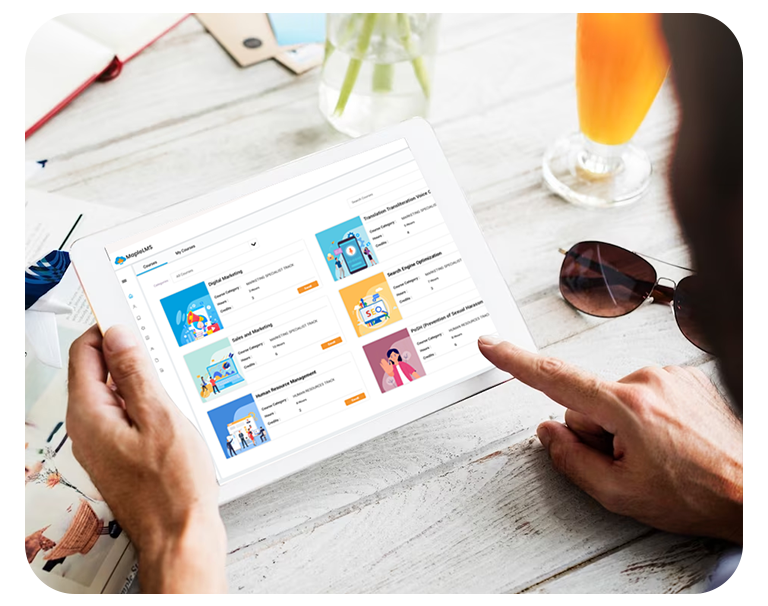
Course Creation and Categorization
Course Tagging & Description
Course Availability
Course Pricing
Reporting
Efficiently Organize Courses
Course Recommendation

Course Templates
Create Courses with Ease!
Create courses from scratch, existing courses, or Course Templates. LMS courses can be created in different content formats (video, audio, PDF, and more) and topic formats (packages, topics, single activity, Edwiser, and more). These templates reduce course creation time and quicken the training process.
Template Creation
Template Customization
Content Creation
Assessment Creation
Course Delivery
Reporting

Renewal of Course
Retake the Courses Easily!
Admin can allow healthcare professionals to retake/reattempt the courses for recertification or renewal of their medical certificates. The learners’ progress can be tracked and recorded while their previous responses for quizzes, assignments, SCORM, questionnaires, LTI grades, etc. are hidden for them to start the courses anew.
