Content Management
Explore the world of learning content types and formats supported for a wide range of learners. Interactive content that is easy to manage and inclusive to learners with special needs.
Share and Manage Content
Create Shareable Awesome Courses!
Share and manage LMS content to streamline the delivery of learning resources and enhance the learning experience. Design, create, upload, and manage (store, export, and import) content (courses, tests, and quizzes), share audiovisual courses on forums and communities, and collaborate using mobile devices, for better content management.

Upload Content
Organize Content
Sharing Content
Tracking Content Usage
Updating Content
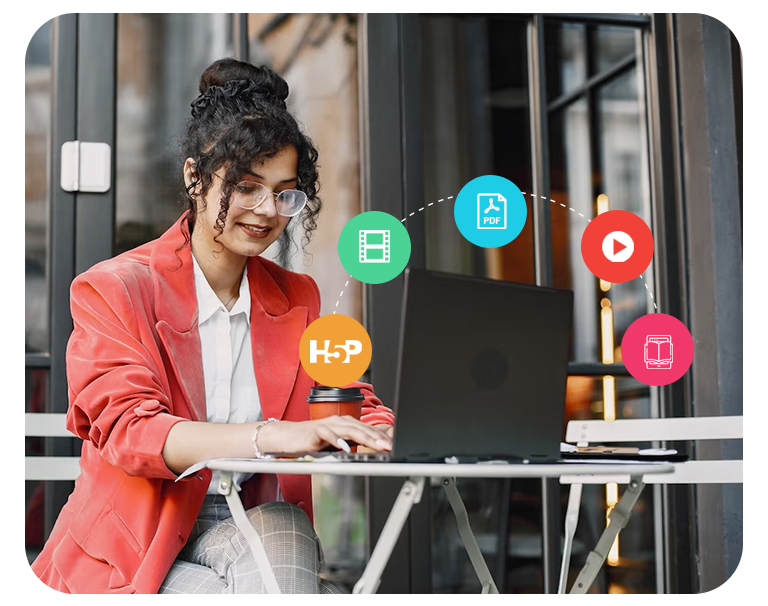
Supported Content Types - H5P, Multimedia, PDF, Video, eBook
Create Content as You Like!
Offer your instructors and instructional designers the flexibility to create content in a wide range of supported content types. They can use the LMS to create courses in H5P, Multimedia, PDF, video, audio, and eBook formats, and upload them to help enhance the learning experience.
H5P Content
Multimedia Content
PDF Content
Video Content
Audio Content
eBook Content
Integrated Course Library
Spoil your Learners with Choices!
Let your learners learn from our wide range of off-the-shelf courses so that your team can focus on other crucial tasks. We have 10K off-the-shelf courses on different industry verticals in the LMS course library that frees up your team’s precious time. Thanks to MapleLMS and BizLibrary integration!
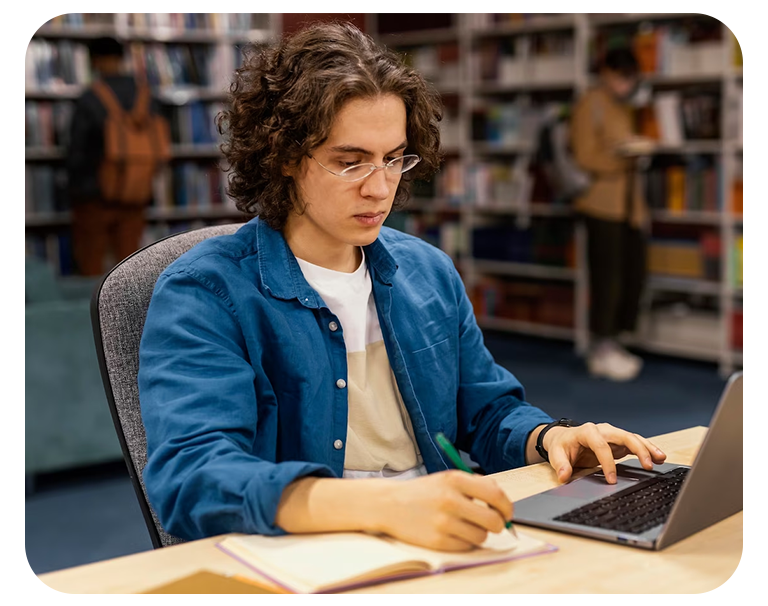
Accessing the Course Library
Browsing the Course Library
Previewing the Course
Selecting a Course
Customizing the Course
Sharing the Course
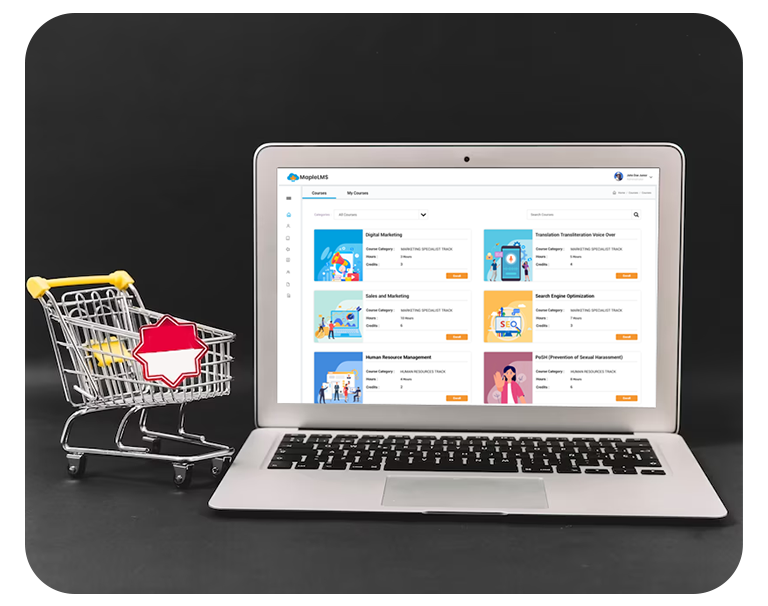
Sell Courses like a Pro!
Want to sell courses, merchandise, or events? The built-in eCommerce module within the LMS easily facilitates these needs along with payment gateways and a catalog. Associations can generate non-dues revenue using the eCommerce module by selling courses, event registrations, and merchandise.
Set Up Online Storefront
Adding Courses to the Store
Setting Prices and Payment Options
Manage Sales
Integrating with Other Systems
Non-dues Revenue Generation
Security
Secure Learning Environment for All!
Your learning data security is crucial for us. The LMS has SAML, OAuth, and SSO features in place to ensure the utmost security. User data privacy and safety are ensured by preventing unauthorized access to the LMS. There is a combination of authentication and authorization, encryption, firewall, network security, data backup and recovery, regular updates and patches, and compliance with regulations, in place to protect user data.

Authentication and Authorization
Data Encryption
Firewall and Network Security
Data Backup and Recovery
Regular Updates and Patches
Compliance with Regulations

Accessibility Support
Make Learning Inclusive & Accessible!
Provide an inclusive and accessible learning platform to your learners with special needs. The LMS supports the visually impaired and learners with special abilities, with WCAG compliance, accessibility features and controls, and assistive technology support to learn better. The LMS involves assistive technologies, accessible design and navigation, accessible content creation and assessments, and resources for instructors for an inclusive learning experience.
