Assessments
Authenticate learners’ identity with facial recognition and assess their knowledge and competency in a controlled environment.
Online Exams
Secure Online Exams!
Empower your human resource (HR) teams with online exams for pre-hiring and post-training performance evaluations. This helps in faster hiring and performance tracking for the HR team. Online exams in an LMS provide an efficient and flexible way for instructors to create and administer exams or assessments. It enables instructors to manage the exam process from start to finish, including delivery, administration, grading, and feedback. Save time and resources, improve accessibility and flexibility for learners, and provide more detailed and accurate feedback with online exams.
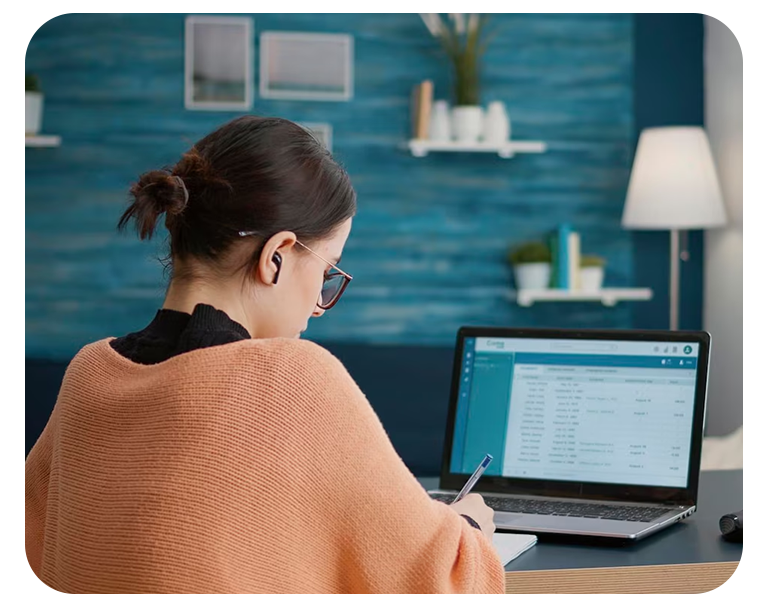
Exam Creation
Exam Distribution
Conduct Exams
Grade Exams
Exam Feedback

Competency Matrix
Challenge them to Skill Up!
Measure the progress and understand the skills of your team using the competency matrix within the LMS. Manage practical skills of employees efficiently using the competency matrix to assess and evaluate performance with respect to specific competencies or learning objectives. The LMS can track and record the progress of learners in acquiring the necessary skills and knowledge to perform their roles effectively and identify the areas of improvement to offer additional training or support.
Define Competencies
Create a Matrix
Assign Competencies to Learners
Assess Learners' Performance
Provide Feedback
Identify Knowledge Gaps
Controlled Environment
Secure the Testing Platform!
A controlled environment for a Learning Management System (LMS) is a secure and regulated environment meant for the safety, security, and privacy of learners and their data. Provide a controlled environment to ensure the LMS assessment platform is both reliable and trustworthy. This helps to build user confidence and promote a positive learning experience for all users.

Secure Login
User Access Control
Data Encryption
Regular Backups
Compliance with Regulations
Regular Security Audits

Facial Recognition
Authenticate with Biometric!
Facial recognition technology within the LMS uses advanced algorithms to analyze and identify the unique facial features of learners to verify their identity and monitor their behavior during the exam. It ensures the integrity of online exams. The LMS accommodates AI and human proctors who flags any abnormal activities during the exam.
Enrolling Users
Facial Recognition during Login
Monitor the Proctoring Exams
Question Bank
Assess for Diverse Skills!
Assess your learners using a wide variety of questions and answer types supported by the LMS assessment tool. The MapleLMS online assessment tool supports Question Bank that includes MCQs, descriptive type, and survey-type questions formats to name a few. You can measure the knowledge retention and efficiency of learners in any Q&A format (quizzes, tests, and exams) by aligning them with a specific learning objective and outcomes.
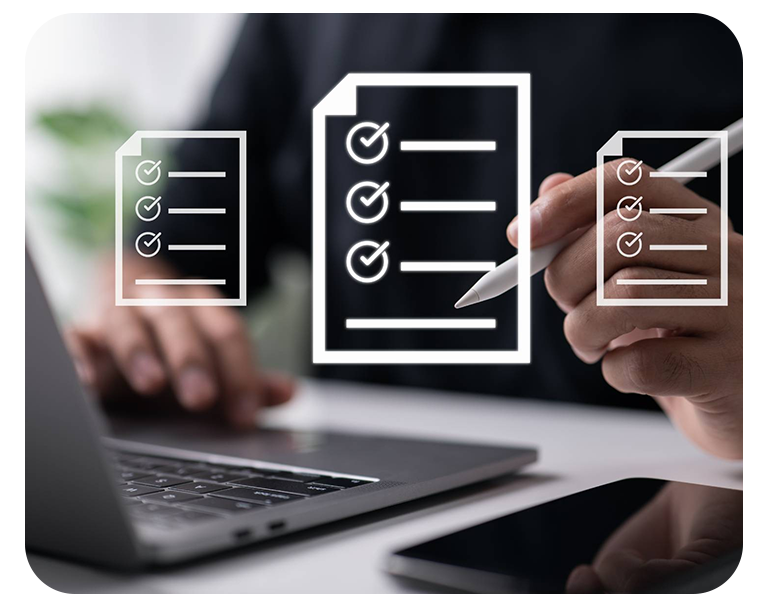
Creation and Organization
Search and Selection
Randomization
Feedback
Data analysis

Online AI Proctoring
Ensure Exam Probity at Best!
Online AI Proctoring is crucial for organizations (certification agencies, corporates, and associations) that encourage the professional development of employees, members, and partners across different industries. MapleLMS online AI proctoring monitors and accesses learners during online exams for utmost exam probity. The proctoring data is encrypted and stored for audit purposes and evaluations.
