Adaptability
White-labeled LMS and mobile apps ensure a flexible and engaging learning experience within a scalable and responsive platform.
White-labeled LMS and Mobile Apps
Branded Learning at its Best!
MapleLMS enables organizations to sublicense the white-labeled LMS and mobile apps to create their own brand identity. This opens up more avenues for revenue generation while offering a customized, branded, and comprehensive learning experience, across devices and platforms.

Branding and customization
Integration with Existing Systems
Custom Dashboards & Reports
Deployment and Support
Data Security and Privacy
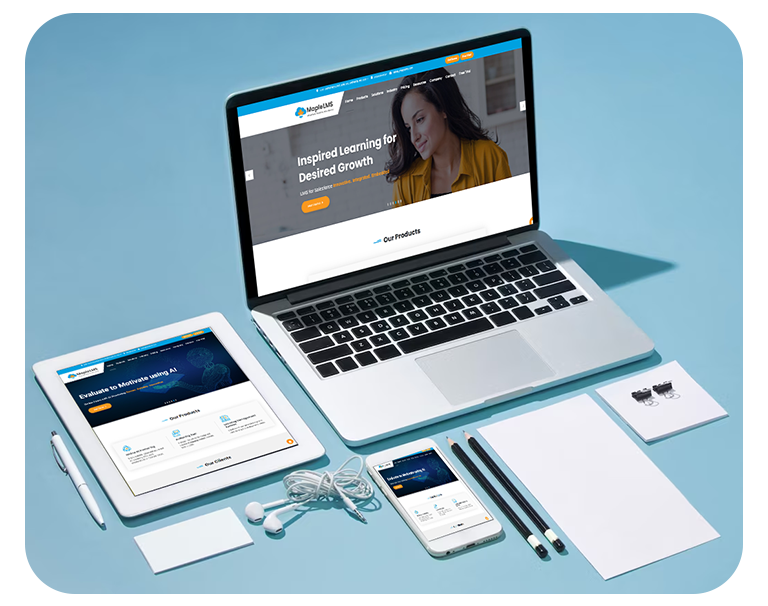
Responsive Design
Training with Convenience!
A responsive LMS design ensures it is accessible to users on devices of different device types, screen sizes, and platforms by adjusting its layout and content accordingly. It prevents quality compromise when the user moves to a different device or platform to offer an optimized learning experience across all devices.
Flexible layouts
Scalable Content
Mobile-first Design
Touch-friendly Interfaces
Cross-device Synchronization
Scalability
Use as you Go!
From a small local team to a global team of employees, partners, and members, or external learners, MapleLMS can accommodate your training needs like no other. You get everything a SaaS LMS can offer and more!

Multi-tenant Architecture
Load Balancing
Cloud Hosting
Database Optimization
Performance Monitoring
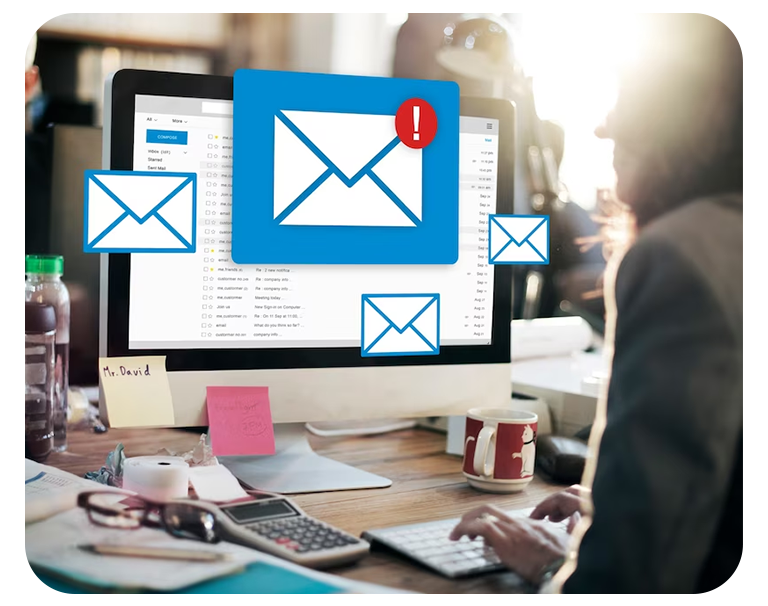
Automated Alerts
Keep them Informed!
Automated alerts ensure improved compliance on time by informing learners about certification requirements, and new course availability, and notifying the admins, instructors, HR, and managers about the teams’ learning development and progress.
Trigger Events & Notification Settings
Alert Templates
Automated Delivery
Alert Tracking and Reporting
Personalized Reports for All
Track Progress Effectively!
Personalized LMS reports help instructors and admins take informed decisions to enhance courses as they receive the right insights from the reports. System admins, instructors, and learners can access reports from the LMS based on their roles.

Data Collection
Report Templates
Personalization Settings
Automated Report Generation
Report Tracking and Analysis
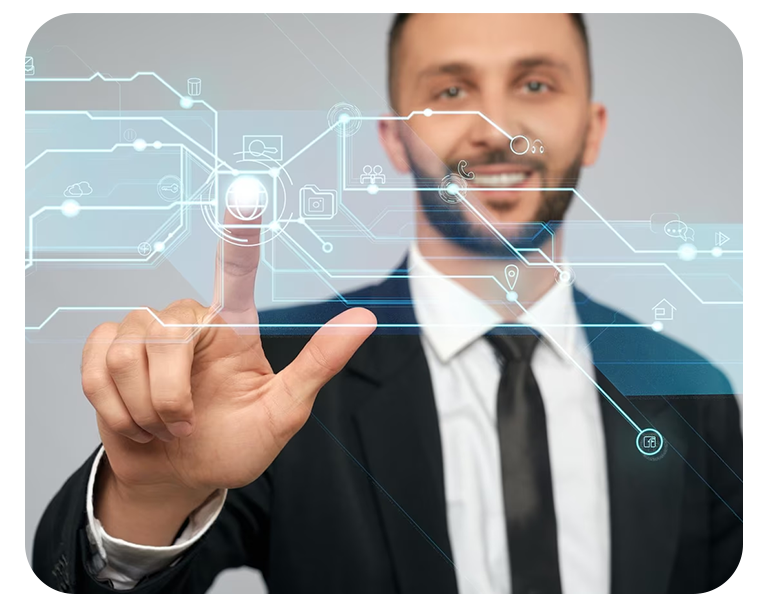
Role-based Access Control (RBAC)
View what you Need!
Role-based access privileges for learners and instructors ensure that they have access to the relevant LMS activities only. This removes the chance of any errors or accidental mishaps on the LMS data.
