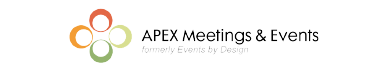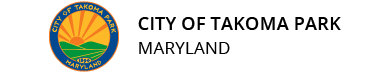MapleLMS and Other Platforms| Features and Use Cases based LMS Comparison
Detailed Learning Management System Comparison, feature by feature and by use cases between SAP Litmos, and BlueSky. Download the LMS Product Comparison Sheet.
[wpdatatable id=14]
[wpdatatable id=21]
| Feature | MapleLMS | BlueSky | SAP Litmos |
|---|---|---|---|
| Single Sign-On | Included | Included | Included |
| Fonteva Integration | Included | Included | Customization |
| Fonteva eCommerce | Included | Included (except institute based) | Customization |
| User Onboarding | Included | Included | Included |
| Advanced Reporting | Included | Included | Included |
| Reports Scheduling | Included | Included | Included |
| Reporting in Salesforce | Included | Included | Included |
| Reporting in Fonteva Member area | Included | Customization | Customization; not estimated |
| White-labeling | Included | Not feasible | Included |
| Certificates | Included | Included | Included |
| Multiple Course Updated | Included | Not feasible | Included |
| ID | Actor | Module | Feature | Use Case | MapleLMS | BlueSky | Litmos |
|---|---|---|---|---|---|---|---|
| UC_001 | Corporate User | Member Area | Registration | 1. A Public facing registration page would be available for anonymous users. 2. The minimum fields would be required to make the process fast and easy. First Name, Last Name, Email, Phone Number. 3. An OTP based verification would be required so as to get verified user contact details. |
|||
| UC_002 | Corporate User | Member Area | Login | 1. Registered users would receive a link and the details to login. 2. Registered users would then be able to login into the Member area to get access to the Courses. 3. The system would verify the authenticity and validity of the user using a username and password. |
|||
| UC_003 | Corporate User | Member Area | Dashboard | Corporate Users would have access to Quick Links for Profile, Enrolled Courses, eStore and Members. | |||
| UC_004 | Corporate User | Member Area | Courses | 1. Corporate Users would be able to see through the Enrolled Courses list and the quantity. 2. Corporate Users would be able to see the details of the course when they select a course. 3. Corporate Users would be able to see the Members who have been allocated the course. |
|||
| UC_005 | Corporate User | Member Area | eStore | 1. This would allow the Corporate Users to browse through the available courses for purchase. 2. Corporate Users would be able to select the courses they want to purchase. 3. Corporate Users would be available to add to the Quantity of the courses they want to purchase. 4. Once the course(s) is selected Corporate Users would be able to see the details of the course, duration and other metadata included. |
|||
| UC_006 | Corporate User | Member Area | Purchase | Corporate Users would be redirected to a payment gateway where they would be able to make the payment. | |||
| UC_007 | Corporate User | Member Area | Profile | Corporate Users would be able to see their profile that would include the below details - a) Personal Data b) Subscriptions c) Receipts d) Invoices e) Renewals f) Analytics |
|||
| UC_008 | Corporate User | Member Area | Personal Data | 1. Corporate Users would be able to see their personal details 2. Corporate Users would be able to update their personal records 3. To update email and Phone number Corporate Users would need to to verify via the OTP method. |
|||
| UC_009 | Corporate User | Member Area | Subscription | Corporate Users would be able to check their subscriptions, courses etc. | |||
| UC_010 | Corporate User | Member Area | Receipt | 1. Corporate Users would get access to the receipts for the payments made. 2. Corporate Users would be able to download the invoices as a PDF |
|||
| UC_011 | Corporate User | Member Area | Invoices | Corporate Users would be able to check the invoices they have received. | |||
| UC_012 | Corporate User | Member Area | Renew | Corporate Users would be able to check the courses that are going to expire recently OR already expired and make payments to be able to access them again. Corporate Users would be receiving email reminders for Renew. This would also be shared with their Training Managers also. |
|||
| UC_013 | Corporate User | Member Area | Analytics | Corporate Users would be able to check the analytics data from the Member Area. | |||
| UC_014 | Corporate User | Member Area | Add Member | 1. Corporate Users would be able to add members who they want to provide access to. 2. Once they have added the members, Corporate Users would receive an email with a link and complete the profile. |
|||
| UC_015 | Corporate User | Member Area | Assign Courses | Corporate Users would be able to assign course(s) to the member/learner they had added. | |||
| UC_016 | Corporate User | Member Area | Launch LMS | Corporate Users would be able to naviagte to the LMS seamlessly via SSO to avail the facilities of LMS | |||
| UC_017 | Corporate User | Member Area | Add Institution Details | Corporate Users would be able to Add their institutional details. This would allow the Hardi Training Manager to pull out reports and users based on Institutions. Note – The institute may have a Child and Parent relation between Institutes as well. |
|||
| UC_018 | Corporate User | LMS | Dashboard | 1. This would showcase the Report of the last course attended and its status of the members. 2. This would provide a summary of the Test Result, Certificate last attained of the members. |
|||
| UC_019 | Corporate User | LMS | Dashboard | There would also be an area where recommend courses would be available based on the learner's past test results. | |||
| UC_020 | Corporate User | LMS | Learners | 1. Corporate Users would be able to get access to the list of the users who have been added as a member. 2. Corporate Users would be able to check the enrolled courses of the users. 3. Corporate Users would have access to the report against each learner. |
|||
| UC_021 | Corporate User | LMS | Enrolled Courses | 1. Corporate Users would have access to the courses they had purchased. 2. Corporate Users would be able to check the users who have been allocated the courses. 3. Corporate Users would get the reports based on courses and learners who had attended the courses. |
|||
| UC_022 | Corporate User | LMS | Reports | Corporate Users would get access to the statistics of their courses and the learners. | |||
| UC_023 | Corporate User | LMS | Test Reports | Corporate Users would get access to the Test Reports on the tests attended by their members. | |||
| UC_024 | Corporate User | LMS | Transcripts | Corporate Users would get access to the transcripts of the courses their members have attended. | |||
| UC_025 | Corporate User | LMS | Certificates | Corporate Users would get access to the certificates their members were provided based of completed tests and courses. | |||
| UC_026 | Corporate User | LMS | Add Own Courses | Corporate Users would be able to create their own courses with Basic facilities which would be available within the institution users only. There may not be any reports that can be pulled out of these data. Also, these courses cannot be monetized. To use advance features they would have to connect with the Training administrators and get them added into the application from the Training Manager account as a Course. |
|||
| UC_027 | Corporate User | Salesforce | Login | Managers would be able to login into Salesforce backend using username and password. | |||
| UC_028 | Learner | Member Area | Registration | 1. A public facing registration page would be available for anonymous users. 2. The minimum fields would be required to make the process fast and easy. First Name, Last Name, Email, Phone Number. 3. An OTP based verification would be required so as to get verified user contact details. |
|||
| UC_029 | Learner | Member Area | Login | 1. The registered users would receive a link and the details to login. 2. They would then be able to login to the Member area to get access to the Courses OR browse courses to purchase. 3. The system would verify the authenticity and validity of the user using a username and password. |
|||
| UC_030 | Learner | Member Area | Dashboard | Learner would have access to Quick Links for Profile, Enrolled Courses and eStore. | |||
| UC_031 | Learner | Member Area | Courses | 1. The learner would be able to see through the Enrolled Courses list. 2. They would be able to see the details of the selected course. |
|||
| UC_032 | Learner | Member Area | eStore | 1. Learners would be able to browse through the available courses for purchase. 2. Learners would be able to select the course they want to purchase. 3. Once the course is selected learners would be able to see the details of the course, duration and other metadata included. |
|||
| UC_033 | Learner | Member Area | Purchase | The learner would be taken to a payment gateway to make the payment. | |||
| UC_034 | Learner | Member Area | Profile | Learners would be able to see their profile that would include the below details - a) Personal Data b) Subscriptions c) Receipts d) Invoices e) Renewals f) Analytics |
|||
| UC_035 | Learner | Member Area | Personal Data | 1. Learners would be able to see their personal details 2. Learners would be able to update their personal records 3. Learners would be able to update their contact details. They would need to verify via OTP method |
|||
| UC_036 | Learner | Member Area | Subscription | 1. Learners would be able to check their subscriptions and Course details. 2. Learners would be able to see if the courses were purchased by them or assigned by their Corporate Admins/Corporate Users. |
|||
| UC_037 | Learner | Member Area | Receipt | 1. Learners would be able to access the receipts for the payments they had made. 2. Learners would be able to download the invoices as a PDF. |
|||
| UC_038 | Learner | Member Area | Invoices | Learners would be able to check the received invoice. | |||
| UC_039 | Learner | Member Area | Renew | Learners would be able to check the courses close to expiry OR already expired courses to make the payment and re-access the same. | |||
| UC_040 | Learner | Member Area | Analytics | Learners would be able to check the analytics data from the Member Area. | |||
| UC_041 | Learner | Member Area | Launch LMS | Learners would be able to naviagte to the LMS seamlessly via SSO to avail the facilities of LMS. | |||
| UC_042 | Learner | LMS | Dashboard | 1. Learners would be able to access the Report of the last course attended and its status. 2. Learners would be able to access to summary of the Test Result and Certificate last attained. 3. Learners would be able to access an area where recommendes courses would be available based on learner’s past test results. |
|||
| UC_043 | Learner | LMS | Enrolled Courses | 1. Learners would be able to see through the enrolled course list. 2. Learners would be able to see the details of selected course. 3. The details would allow the learners to see the transcripts, test results, tests available to be taken, available credits and certificate if any attained. 4. Learners would be able to launch the courses they are enrolled in. |
|||
| UC_044 | Learner | LMS | Reports | Learners would be able to get access to the statistics of their courses. | |||
| UC_045 | Learner | LMS | Test Reports | Learners would be able to get access to the Test Reports for the attended tests. | |||
| UC_046 | Learner | LMS | Transcripts | Learner would be able to get access to the transcripts of attended courses. | |||
| UC_047 | Learner | LMS | Certificate | Learners would be able to get access to the certificates they were provided based on the completed test and courses. | |||
| UC_048 | Training Manager | Salesforce | Accounts | Managers would be able to check the bulk users as accounts. Managers would be able to check the contacts [Members] they have been added. |
|||
| UC_049 | Training Manager | Salesforce | Contacts | Managers would be able to get access to contacts [Learners]. | |||
| UC_050 | Training Manager | Salesforce | Invoices | Managers would have access to the invoices. | |||
| UC_051 | Training Manager | Salesforce | Receipts | Managers would have access to the receipts. | |||
| UC_052 | Training Manager | Salesforce | ePayments | Managers would have access to the online payments received. | |||
| UC_053 | Training Manager | Salesforce | Salesforce Reports | Managers would have access to the reports created such as expiring shortly, courses sold and other details based on LMS analytics. | |||
| UC_054 | Training Manager | Salesforce | Courses/ Products |
Managers would be able to add the courses they want to introduce into the LMS. Once the courses are added it would be available in the Managers LMS area so that they can add the contents. |
|||
| UC_055 | Training Manager | Salesforce | LMS Access | Managers would be able to get the LMS access seamlessly and use it to administer the LMS. | |||
| UC_056 | Training Manager | Salesforce | Create Subscription | Managers would be able to create. Subsriptions and add Courses in the subscriptions. The Subscriptions can be: 1. For All 2. For selected Courses |
|||
| UC_057 | Training Manager | Salesforce | Create Subscription | For Trial [With 30 Days Expiry] | |||
| UC_058 | Training Manager | LMS | Dashboard | 1. This would showcase a report view of the users and the courses that have been enrolled. 2. This would provide a list of the courses which are not enrolled by anyone. 3. This would provide a report on the overall performance of both courses and the user. |
|||
| UC_059 | Training Manager | LMS | Courses | Managers will get access to the list of the courses that have been created and get the details of the courses which would include - 1. Total subscriptions [Enrolled] 2. Expiry Date 3. Duration 4. Last purchased |
|||
| UC_060 | Training Manager | LMS | List | Managers would be able to access the list view and can also view the course details. The details would include - 1. Course Title 2. Course Description 3. Banner 4. Course Contents 5. Course Test 6. Course Certificates 7. Course Credit earned |
|||
| UC_061 | Training Manager | LMS | Add Course | Managers would be able to add the contents of the course. | |||
| UC_062 | Training Manager | LMS | Update Course | Managers would be able to update the content of the course. | |||
| UC_063 | Training Manager | LMS | Test | Managers would be able to create test for the courses. | |||
| UC_064 | Training Manager | LMS | Certificates | Managers would be able to create certificate for the courses. | |||
| UC_065 | Training Manager | LMS | Learners | Managers would have access to the learners who have enrolled in the courses and can easily check their reports. |