Achieve all your trainings and certification goals
One-stop solution for Trainings, Assessments, Proctoring, Courses, Non Dues Revenue and Virtual Events

- dashboard
Reports & Dashboards
50+ pre-configured reports and unlimited custom reports. Real-time analytics and dashboards. - dock
White-labeled and Mobile Apps
The system can soak in your branding. Plus, custom branded mobile apps can be hosted on AppStore/PlayStore. - subject
Content Authoring
Supports multimedia, eBooks, SCORM, xAPI, AICC. You can create, import and export content. - verified_user
Online Assessment
Pre-hiring and Competency Assessment, Certification Exams of 100K candidates simultaneously. - wb_cloudy
Salesforce Compatible
Access all your LMS data on Salesforce dashboard. - shopping_cart
Ecommerce
Sell your courses, trainings, events. Support Coupons, promo codes and sales Auto-commissioning. - support_agent
Support
24*7support, dedicated a/c manager, free managed services, unlimited cloud hosting.
What do you gain?
Revenue Generation
- card_membership Sell Certification programs training, etc.
- shopping_cartLeverage built-in ecommerce module
- sellSub license White-labeled LMS
Continuing Education
- book_onlineLearners have self-service powers to check credits earned, scores, etc.
- mailEmail support to learners.
- redeemCredit claims processing and Auto-generation of certificates post activities.
- play_lessonMultimedia Content Support.
Powerful Integrations
- multiple_stop Fully integrated with any system of records.
- vpn_lock Single Sign On with 3rd party systems and your website.
- repeat 30+ Integration with Salesforce®, Fonteva, Zoom, GoToMeeting, Microsoft® Teams, etc.
Anywhere. Anytime. Any device
- desktop_access_disabled Accessible in both Online and Offline modes.
- volume_up Live and On demand traings can be accessed and managed with ease by non –technical users.
- devicesTrainings can be accessed on the go, in any time zone and on any size of screen.
Gamification
- bookmarks Engaging Personalized Badges
- credit_score Multiple Credits Types
- military_tech Rewards / Certificates
- clear_all Levels
- leaderboard Leaderboards
- rotate_right Progress Bars
- dashboard_customize Customizable Options
- wallpaper Pre-designed gamification templates
Personalized Learning
- cast_for_educationBespoke learning based on role, position, tasks.
- grid_view Customizable Activities dashboards
- swap_callsCustom learning paths
- videogame_asset Game based learning
Deploy Full Suite of Tools or Specific Tools as Per Your Need
MapleLMS Online Assessment Tool. Create, Set Up and Conduct Virtual Exams

- subject
Content Management
Add, Choose and Pick Question formats based on the type of Assessment.
- card_membership
Certification Programs
Create Exams. White labeled cloud based platform for exam delivery. Remote Proctoring. Certificate Management.
- settings_remote
Remote Proctoring
Authentication and validation, Control, SMART Proctoring, Record & Monitor Proctoring and Human led LIVE Proctoring
- payments
Online Fee Payment
Well integrated with payment gateways for seamless and secure transactions
- analytics
Data Analytics
Pre-Configured Reports and advanced dashboards for informed decision making
- lock
Secure & Scalable
Conduct Cheat proof exams of 100K candidates, simultaneously
MapleLMS Remote Proctoring Tool for Conducting Cheat-Proof Online Exams
- verified_user
Authentication
Multipoint Authentication is done to prevent impersonation
- vpn_lock
Browser Control for Assessments
Disable Browser, tab & windows toggles, printings, data transfers, etc.
- visibility
Comprehensive Proctoring
SMART proctoring, Auto-Record & Manual Review Proctoring, Human-led Live Proctoring
- dashboard
Reports & Dashboards
Proctoring Reports, Dashboards & Assessment Results on multi-factor defined metrics

Explore MapleLMS Content Authoring Tool for creation of engaging content

- subject
Content Authoring
Create content , Add and edit multimedia content
- border_color
Content Management
Organize your content workflow, stay in control of content resources
- accessibility
Accessibility
Support for audiovisual capabilities of all users
- publish
Publishing
Supports multimedia, and multiple compliance standards SCORM, xAPI, AICC
- verified_user
Administration
Control Navigation, features and functionality, Permissions, etc.
Organizations having Salesforce as their CRM choose MapleLMS as their learning platform
- cloud
Salesforce Integration
100% native integration for real time data access and synchronization
- smartphone
Mobile Learning
Access training, content through Salesforce mobile App
- analytics
Reports & Analytics
Run reports in Salesforce using data from MapleLMS.
- vpn_key
Single Sign On
Access MapleLMS from Salesforce without swapping logins.
- groups
Social Learning
Discussion with peers, networking using Salesforce Communities
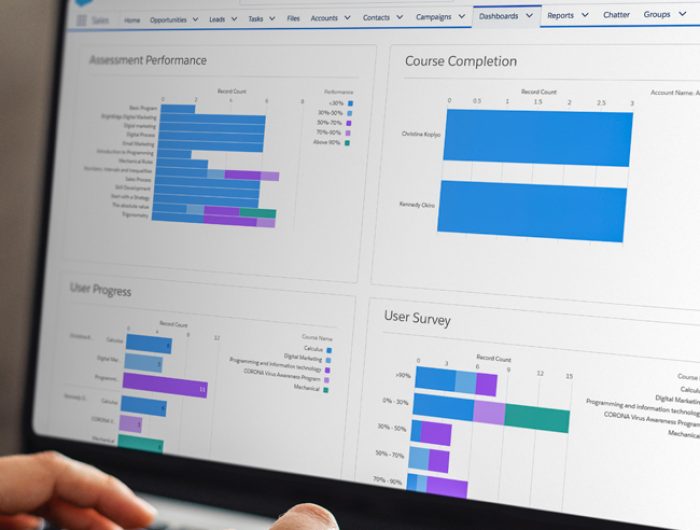
Features
One-Stop Solution
Next-Gen Smart Online Learning
Anywhere, Anytime, Any Device
Online Exam
AI Proctoring
Personalized Learning
Adaptive Learning
Gamified Learning Experience
Tracking and Reporting
Compliance Management
Automated Controls
User Management
Data Security
Seamless Integration
Targeted courses
No-Cost Onboarding
Ease of Use
Quiz & Exams
Content Management
Special Needs Support
Alumni
Whiteboard
Whitelabel
Admission Portal
Collaboration
Polls & Survey
FAQs
Select an LMS that facilitates peer-to-peer learning, and has forum features, and gamification components to encourage participation and information exchange within your organization.
To easily deliver training tailored to sales, monitor learner progress, and assess the effect on revenue and customer satisfaction, integrate your learning management system (LMS) with Salesforce CRM.
A user-friendly interface, customization options, interactive learning tools, progress tracking, scalability, integration capabilities, strong support, and frequent updates are just a few of MapleLMS’s key features. All of these components work together to improve the learning process for administrators and learners.
Yes, MapleLMS boasts an intuitive interface that makes it simple to use for both administrators and learners. With its user-friendly design and navigation, the platform makes it easy for learners to access courses, monitor their progress, and interact with the material. A simple dashboard with user-friendly controls for managing user accounts, courses, and report generation is advantageous to administrators.