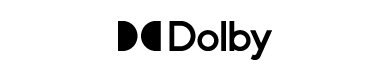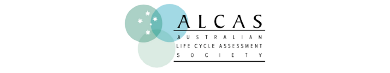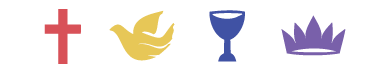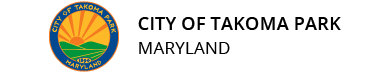LMS Frequently Asked Questions (FAQ)
Robust compliance features in MapleLMS include progress tracking, automated course assignments, and reporting for easy tracking and adherence.
When you employ MapleLMS's advanced analytics to monitor skill development, completion rates, and engagement, you can identify improvement and optimize ROI.
You can easily train volunteers with MapleLMS's self-paced learning modules and simple enrollment procedures. Volunteer engagement can be sustained with the help of our LMS’s progress tracking and feedback features.
Take into account association management system integration with MapleLMS, which enables you to provide special training materials or other benefits as a way to deepen relationships with the donors and help increase funds.
When you select MapleLMS, keep in mind that accessibility features like keyboard navigation, text-to-speech options, and closed captions make learning inclusive for all.
MapleLMS safeguards sensitive patient data with robust data security measures, which include HIPAA compliance and secure access controls, in our healthcare LMS.
If you have a VR file, MapleLMS can create immersive training environments by deploying it in our LMS system, letting learners hone their skills and practice procedures in a secure setting.
A patient-safe culture can be fostered within your organization when you choose MapleLMS, which allows for continuous training on safety procedures, laws, and best practices.
Some of the major trends propelling the evolution of LMSs are AI-powered learning, microlearning, mobile learning, social learning, personalized learning paths, VR integration, and data-driven insights. MapleLMS has already included all of these features.
Integration with existing systems, cost considerations, user adoption and training, and data security concerns are some potential challenges to navigate.
Cloud-based integrated LMS solutions from MapleLMS meet a range of needs and budgets.
Enhanced knowledge retention, learner engagement, data-driven insights, optimized training ROI, and improved training efficiency are some of the key benefits of using MapleLMS.
Common challenges involve choosing the best solution, encouraging user adoption, dealing with integration issues, and continuing maintenance. MapleLMS is capable of customizing the LMS to resolve all these challenges seamlessly as per the business requirements.
Some of the predicted trends for LMS in the future include continued growth, more AI integration, improved analytics capabilities, and personalized learning experiences. MapleLMS has adopted all these in advance and enhanced it even more.
AI has the ability to suggest relevant courses, modify learning paths in response to user performance, and offer customized feedback for learning that is more efficient within MapleLMS.
Yes, MapleLMS can be tailored to suit the unique needs of non-profits, facilitating volunteer training, fundraising education, and dissemination of information.
MapleLMS as a corporate LMS includes features like employee onboarding, compliance training, performance tracking, and the ability to create and deliver customized training content.
Associations can use MapleLMS to offer continuing education, webinars, and other resources for members, fostering continuous learning and engagement within the community.
Non-dues revenue refers to income generated beyond membership fees for the associations. MapleLMS can contribute by offering paid courses, certifications, and training programs to both members and non-members.
MapleLMS can deliver and track compliance training for healthcare professionals, ensuring they stay up-to-date with industry regulations and guidelines.
Yes, there are LMS solutions provided by MapleLMS designed for various scales. Small organizations can benefit from cost-effectiveness and our scalable LMS features.
MapleLMS platform is mobile-friendly and its Android app is available on Google Play and iOS on the App Store. It allows users to access courses and resources on smartphones and tablets.
By providing engaging content, certifications, and credits, MapleLMS helps associations keep members informed and involved, leading to increased member retention.
Yes, MapleLMS typically includes reporting and analytics features, allowing administrators to track user progress, completion rates, and performance metrics.
Yes, non-profits can utilize MapleLMS to offer continuous education and training to staff, volunteers, and stakeholders, ensuring everyone stays informed about the organization's mission and goals.
The integration of Association Management Software (AMS) with MapleLMS ensures improved learning outcomes, synchronization of data, and opportunities for non-dues revenue generation. The following AMSs are integrated with MapleLMS: Fonteva, Memberclicks, Personify, iMIS, Protech, Aptify, and Impexium. This integration allows for streamlined management of learning activities within the association ecosystem.
The integration ensures a cohesive experience by synchronizing member data, facilitating single sign-on, and providing a unified platform for managing both association and learning activities. This results in improved efficiency and a better user experience.
The integration of Association Management Software (AMS) with MapleLMS ensures improved learning outcomes, synchronization of data, and opportunities for non-dues revenue generation. The following AMSs are integrated with MapleLMS: Fonteva, Memberclicks, Personify, iMIS, Protech, Aptify, and Impexium.offering flexibility for associations using different management systems.
Yes, MapleLMS is designed to accommodate various learning content formats, including courses, webinars, documents, and assessments. This ensures a diverse and engaging learning experience for association members.
The integration is typically a one-time setup, but ongoing maintenance may be required to ensure compatibility with any updates or changes made to either the LMS or the AMS platform. MapleLMS provides support to address any issues that may arise.
MapleLMS employs secure and automated data synchronization processes to ensure that member information stays consistent across both platforms. This includes user profiles, membership status, and other relevant data.
Yes, MapleLMS facilitates single sign-on capabilities, allowing association members to seamlessly access both the LMS and the AMS using a single set of login credentials. This enhances user convenience and security.
MapleLMS provides robust reporting features that allow organizations to track and analyze member learning activities. This includes progress reports, completion certificates, and other relevant metrics.
MapleLMS offers dedicated technical support to assist with any issues related to the integration with AMS platforms. This support may include troubleshooting, updates, and addressing any compatibility concerns.
MapleLMS is an LMS and LXP both. This is because MapleLMS works as an ordinary LMS for learning & training and it also collects the data of learners’ previous learning outcomes to suggest courses or new learning paths.
With the "Forgot Password" feature in MapleLMS, you can enter your email address to get a link to reset your password. If you run into problems, get help from your LMS administrator or our support team.
You can easily access your user profile settings from within MapleLMS and update your profile information. This could be your name, preferred language, or contact information.
Read the online documentation or look for a specific support section within MapleLMS. If you need support, you can also get in touch with your LMS administrator or our support team.
For scheduled training sessions, check the announcements section, your department page, or the LMS calendar. MapleLMS even provide customized alerts according to your role and learning needs.
While many LMSs do not have mobile apps, they do provide browser-based compatibility for mobile device access to courses and activity completion. But MapleLMS have its mobile app for both Android and iOS.
MapleLMS have various processes for enrollment. Your role or training requirements may require you to enroll in courses automatically, or you may find them listed in a catalog. Please talk to your training manager or administrator for detailed instructions.
Instructors set deadlines, and there may be different conditions for them. You may receive penalty marks, or even lose access to the course, depending on the MapleLMS course settings. For more information, get in touch with your instructor.
This is dependent upon the particular course and the MapleLMS configuration. While some courses permit retakes or instructor approval, others might not allow for more than one attempt. For more information, see the course details or speak with your instructor.
Different submission methods, such as file uploads, form completion, and online quizzes, may be required for each course. Ask your instructor for clarification if necessary, or follow the directions found in the course materials.
Usually, you can view your grades and progress in your learner profile or on the dashboard for each specific course. Transcript downloads for finished courses are provided by MapleLMS.
Collaboration tools like discussion boards, forums, and group projects are provided by MapleLMS. The particular course and the instructor's preferences will determine which collaboration features are available and of what kind.
The procedure differs based on the LMS settings. You can edit pre-made templates, upload pre-existing content, or use authoring tools. For detailed instructions, consult the training materials or documentation provided by MapleLMS.
Libraries of pre-made learning objects, course templates, and other resources are available within MapleLMS. You can find more resources to assist you in creating engaging courses, contact our support team for the assistance in this case.
Typically, LMS administrators manage user enrollment and access. However, at certain times, they might enable instructors to extend invitations to specific learners or control the enrollment options for their own courses.
Grading tools such as automated scoring systems, feedback forms, and rubrics might be available through the LMS. Some instructors decide to grade assignments manually. See the course settings and MapleLMS documentation for details on available grading options.
Instructors can monitor both individual and group progress, completion rates, and assessment performance using the reporting features found in most Learning Management Systems including MapleLMS. Examine these reports to determine learner understanding and, if necessary, modify your method of training.
For instructor-learner communication, the LMS typically offers email options, forums, and messaging tools. Individual communication sessions can also be scheduled via the platform or other methods of your preference.
You can import user lists or add new users one at a time using the company management or site administration settings. Every user has a unique role and set of access control options. For detailed instructions, see the documentation provided by MapleLMS.
Pre-defined roles with different access levels and permissions, such as administrator, instructor, and learner, are usually offered by MapleLMS. In addition, you can designate unique roles with particular permissions to fulfill.
MapleLMS is a modern LMS provides seamless Salesforce integration, focusing on a user-friendly experience for salesforce users, learners and administrators. It leverages Salesforce features like single sign-on and data synchronization.
LMS integrations connect your learning management system with other tools like Salesforce, e-commerce platforms, or video conferencing software. This streamlines workflows, enhances user experience, and offers a more comprehensive learning environment.
LMS (Learning Management System):
AMS(Association Management System):
- Focus: Delivering and managing learning experiences.
- Features: Courses, assessments, learning paths, progress tracking, reporting.
- Users: Learners, employees, students.
AMS(Association Management System):
- Features: Membership management, event registration, communication tools, financial management.
- Features: Courses, assessments, learning paths, progress tracking, reporting.
- Users: Association staff, members, and volunteers.
You should also be aware that different kinds of software are available for big businesses. While an extended enterprise LMS software enables you to train non-employees and other stakeholders, such as partners and customers, a traditional enterprise LMS concentrates on workplace learning.
An LMS consists of two primary components: the user interface (UI) and the server side. The LMS's backend functions are handled by the server-side component. Usually, system administrators or training managers are in charge of it.
For your software search, the following are the most crucial functional LMS requirements to take into account to help you navigate a wide and varied market:
- Assessments
- Collaboration
- Compliance
- Content and Course
- Management
- E-commerce
A software tool called an LMS, or learning management system, enables you to design, deliver, and track training courses and programs. The resources employers need to create training materials are provided by an LMS. Additionally, tracking learners' progress and distributing training are made possible by an LMS. Everything is done online.
LMS with powerful analytics and reporting features, including the capacity to monitor learner engagement, performance, and activity. Administrators can use these tools to assess the efficacy of their courses, pinpoint areas for improvement, and make data-driven choices.
One of the best options available to organizations looking for a complete learning management system is MapleLMS. It offers seamless enterprise learning across industries and places a high value on affordability, usability, upkeep, and mobile accessibility. With cutting-edge features like AI proctoring, content authoring tools, and Salesforce integration, MapleLMS assures an unmatched learning experience on any device, at any time.
The primary focus of the Learning Management System (LMS) is the training needs of learners, encompassing employees, students, or any individuals seeking to acquire knowledge or skills. The LMS serves to facilitate learning, track progress, and optimize training experiences for its users.
An enterprise learning management system (LMS) is a platform or software that helps big businesses manage specialized training and ongoing learning, fill in skill gaps, and advance their workforce.
MapleLMS stands out as the premier LMS in Europe due to its user-friendly interface, seamless integration with Salesforce, and robust features like AI-powered online assessment tools. With a proven track record of serving over 2 million users globally, MapleLMS prioritizes continuous learning and exceptional customer service, ensuring a hassle-free experience for all users.
Tracking learner progress in an LMS is crucial because it gives you information about how engaged and effective your learners are. Instructors can keep an eye on the progress of learners, completion rates, and the amount of time spent on courses by utilizing the built-in tracking features. This information makes it possible to provide struggling learners with individualized support and to intervene quickly to improve overall learning outcomes.
It's important to comprehend your needs and options when selecting an LMS platform. Establish the size, age, and preferred learning resources of your audience first. Next, enumerate the technical specifications, including content kinds, delivery strategies, reporting, and enrollment choices.
LMS integrations improve user experience overall and facilitate engagement. Users will be more likely to engage with training materials and resources and there will be less friction when your LMS is integrated with platforms that your team is already at ease and satisfied using.
Does the LMS maintain full functionality on mobile devices?
Absolutely, the LMS usually maintains all of its features on mobile devices, enabling users to easily access course materials, take part in discussions, turn in assignments, and view grades. However, based on the particular LMS and device capabilities, limitations might occasionally occur.
Can learners easily access various functions without needing to resize the page or scroll around manually?
Yes, without having to deal with resizing or manual scrolling, learners can easily access all of the features in the Learning Management System (LMS). The UI is made to provide the best possible user experience, with easy-to-use navigation and universal accessibility to all features without needless modifications.
Absolutely, the LMS usually maintains all of its features on mobile devices, enabling users to easily access course materials, take part in discussions, turn in assignments, and view grades. However, based on the particular LMS and device capabilities, limitations might occasionally occur.
Can learners easily access various functions without needing to resize the page or scroll around manually?
Yes, without having to deal with resizing or manual scrolling, learners can easily access all of the features in the Learning Management System (LMS). The UI is made to provide the best possible user experience, with easy-to-use navigation and universal accessibility to all features without needless modifications.
Additionally, for a bit of enjoyment, explore this page on both your desktop and mobile devices. You'll witness how our site is optimized for responsive design across all platforms.
Without a cloud-based LMS, the learning strategy you worked so hard to implement will only be accessible in a handful of specific places: wherever the software was installed. That was a great plan for the 1990s, but smartphones and tablets are now ubiquitous.
Of course, one concern that’s raised from time to time is whether you can be sure a learner has actually learned the material.
Computer-based training is typically done through an LMS, which gives you the ability to track learners’ progress through the required material. But you can also use blended learning to mix the consistency and scalability of computer-based training with the practicality of real-world, in-person training. The most important part of training is the ability to put it to use, right?
Computer-based training is typically done through an LMS, which gives you the ability to track learners’ progress through the required material. But you can also use blended learning to mix the consistency and scalability of computer-based training with the practicality of real-world, in-person training. The most important part of training is the ability to put it to use, right?
For effective administration, security, and access control in an LMS, a user management system is essential. It streamlines onboarding and offboarding, controls user authentication and roles, and ensures that only authorized users can access sensitive content. It also improves user experience through analytics for progress tracking and course improvement, as well as personalized learning.
When selecting an LMS platform, take into account crucial features such as the ability to customize content, accessibility, and tool integration. Consider implementation alternatives (cloud-based vs. self-hosted) and reputation when evaluating companies. You should also request demos. Examine the pricing structure to make sure it meets your requirements and budget. Give support, user experience, and data security a top priority. For continuous improvement, keep an eye on user input and performance.
Top features of an LMS consist of:
xAPI and SCORM Compliance: Verifies conformance with accepted teaching materials.
Learning Portals: Enable sub-portals to be created for various audiences.
White-labeling and branding: Modifies visual identity and eliminates vendor allusions.
Integrations and Automation: Establishes connections with pre-existing software to automate processes such as enrollment and alerts.
Learner Experience: Makes ensuring that access is easy to utilize on many devices.
Reporting and Analytics: Monitors the development of learners and offers perspectives.
Security & Reliability: Ensures excellent availability and complies with industry standards for data protection.
- Course Management:
Add a course to the LMS by importing all necessary course materials into the application, such as documents, spreadsheets, question banks, and tests. After that, the LMS can be used to modify and review this content to make sure all course-related materials are available.
One of the examples of a Learning Management System (LMS) is MapleLMS. With over 2 million users worldwide, MapleLMS is well-known for its seamless Salesforce integration and AI-powered assessment tools. It also offers a variety of training solutions.
To implement a corporate learning management system (LMS), follow these steps:
Form a Software Engineering Team: Bring together a group of seasoned LMS developers.
Plan your learning activities: Select written resources, presentations, and video lessons as your content formats.
Assign and Track Development Tasks: Assign work, establish deadlines, and keep tabs on advancement.
Test and Improve: By gathering input from users, find and address problems.
Launch and Train: Provide continuing assistance when launching the LMS and training staff.
- Define the project requirements
By monitoring and incorporating certifications obtained outside the system, an LMS facilitates external training and ensures a thorough record of all training activities. By combining internal and external training records, including certifications that have been valid for more than a year, this makes it easier for employees to be promoted and gives employers a comprehensive picture of their qualifications.
The two primary functions of a learning management system (LMS) are training employees or users and reducing training costs. These systems facilitate the efficient delivery of educational content and streamline the training process, ultimately lowering the expenses associated with traditional training methods.
A learning management system (LMS) is something you ought to purchase since it efficiently handles training materials, such as digital media and e-learning courses, simplifying the management of learning procedures and activities and, in the end, improving resource management and organizational effectiveness.
Yes, employee training is best served by a cloud-based LMS. Accessible from any device, it streamlines the administration of information, encourages teamwork through social media platforms, and provides analytics to enhance training. Because of these features, it works well for employees in training who work remotely and ensure flexibility, participation, and continuous growth.
Through features like gamification, social learning, and customized learning paths, a custom learning management system (LMS) will help your organization by offering an attractive and engaging learning experience. Furthermore, sophisticated analytics capabilities will improve overall training outcomes by providing insightful information about learner progress and course efficacy.
Sales managers and trainers will find their operations streamlined when their LMS and Salesforce are integrated. When login credentials are shared, it becomes easier to move between training and sales duties and keeps sales staff' workflow uninterrupted. Your organization's efficiency and teamwork are improved by this integration.
The next-generation LMS advances analytics capabilities in addition to hosting and organizing content and collecting data to enhance courses. Deeper insights and more efficient improvements to both current and future courses are made possible by these improved analytics.
The technical prerequisites are the main difference between a Next-Generation Digital Learning Environment (NGDLE) and a Learning Management System (LMS). Although handling the backend of an LMS frequently requires some coding expertise, many LMS platforms automate these procedures. On the other hand, NGDLEs usually don't require much knowledge of coding, making them more flexible and easy to use for learners as well as educators.
Among an LMS's drawbacks are learners' demotivation, which is frequently brought on by boring and irrelevant content delivery, and inadequate personalization. Limited learner autonomy and control can also have a detrimental effect on learning outcomes and further impede engagement.
AI is changing learning through learning management systems (LMS) by utilizing algorithms to evaluate learner data and provide tailored recommendations. By accommodating different learning styles, this customization improves motivation, engagement, and retention of the material.
LMS is using AR and VR technologies to create immersive learning environments that go beyond textbooks. With 3D headsets and handheld controllers, virtual reality (VR) enables students to explore virtual worlds, resulting in a variety of interesting training scenarios.
Companies can use learner progress, engagement, and feedback data from learning management systems (LMS) to consciously track important metrics that enhance learning outcomes. They can make educated decisions and demonstrate return on investment by examining these crucial data points, which provide them with insights into the efficacy of their learning initiatives. This method provides a thorough understanding of program impact and areas for improvement, going beyond test results alone.
Good UX design with intuitive user interfaces (UI) to increase accessibility and engagement are essential UX features for future learning management systems (LMS). These components make it easier for users to access training materials, course modules, and other resources within the LMS, thus enhancing the user experience as a whole.
AI-driven insights, customized learning paths, real-time data visualization, predictive analytics for learner success, and enhanced reporting features are some of the emerging trends in LMS analytics. These developments make LMS platforms more efficient and user-focused by strengthening decision-making, increasing learner engagement, and optimizing training outcomes.
Corporate training conducted through the use of a Learning Experience Platform (LXP) fosters social learning, increases employee engagement, enables tailored learning paths, and gives access to a variety of content. Through the promotion of a culture of continuous learning, enhanced skill development, and training that is in line with corporate objectives, it eventually raises performance and productivity.
A protocol for monitoring learning activities is xAPI, just as SCORM. xAPI records learning in several situations, not just within an LMS, which is the primary distinction. It makes learning activities, both online and offline; recordable, trackable, personalized, and improved.
Yes, integrating Augmented Reality (AR) into your current LMS is viable. AR enhances interactive and immersive learning experiences, making complex subjects easier to understand. It can improve engagement, retention, and practical skills through virtual simulations and hands-on practice, aligning well with modern educational strategies.
A mobile-first approach in LMS design is crucial because it prioritizes small screens, ensuring an enhanced user experience for mobile users. This approach not only improves accessibility but also boosts page speed on mobile browsers, catering to the growing number of users accessing content on mobile devices.
An eLearning ecosystem is a collection of people, resources, tools, and strategies used to create a practical learning experience. It benefits learners by providing personalized interactions that cater to their individual needs and interests, fostering a flourishing and effective learning environment.
An LMS is aligned with your 2025 learning goals through its customizable platform, AI-driven learning paths, and real-time analytics. MapleLMS adapts to your evolving needs, ensuring seamless integration with your organization's strategic objectives.
Self-Paced Learning:
- Cost-Effective:
Instructor-Led Training:
Employee training using an LMS should be required when:
- Ensuring Uniform Knowledge:
However, mandatory training can have multifaceted implications, such as potential resistance from employees and the need for engagement strategies to enhance participation and effectiveness.
MapleLMS is an AI-driven cloud-based Learning Management System. Being SOC Type-2 compliant, it's Ranked #1 on Salesforce AppExchange with a 4.99 rating, ensuring anywhere, anytime learning. It offers features like multitenancy, gamification, multilanguage, AI proctoring, integrations (CRM like Salesforce, AMS, etc.), e-commerce, mobile learning, & more.
Your LMS is keeping pace if it incorporates AI-powered recommendations, supports microlearning, and offers mobile-first design. MapleLMS stays current with the latest trends, ensuring your learners stay ahead of the curve.
When an LMS boasts an intuitive interface, personalized learning experiences, and seamless accessibility, it is considered user-friendly in 2025. MapleLMS prioritizes user experience, making it easy for learners to navigate and engage with content.
When evaluating LMS costs, consider total cost of ownership, scalability, and measurable ROI. For this, MapleLMS offers flexible pricing models, ensuring a strong return on investment through increased learner engagement and improved performance.
LMS security and compliance are critical in 2025 due to increasing data breaches and regulatory requirements. That’s why, MapleLMS prioritizes enterprise-grade security, GDPR compliance, and data protection, safeguarding your organization's sensitive information.
LMS provides dedicated support through multiple channels, including phone, email, and online resources. Being an LMS vendor ourselves, our team ensures a smooth transition and ongoing success with regular updates, training, and best practices sharing.
You should consider switching to a new LMS provider when your current platform no longer meets your needs or hinders growth. MapleLMS offers a seamless migration process, ensuring minimal disruption to your learning programs.
The most popular LMS platforms in the U.S. include MapleLMS, a Salesforce LMS known for its innovative features like scalability, flexibility, and exceptional 24/7 customer support.
A next-generation LMS like MapleLMS incorporates AI-driven learning, personalized experiences, and seamless integrations. Our platform prioritizes learner engagement, mobile accessibility, and real-time analytics.
The LMS remains highly relevant in 2025 as a centralized hub for learning and development. MapleLMS empowers organizations to deliver effective, engaging, and measurable learning experiences, driving business success and growth.