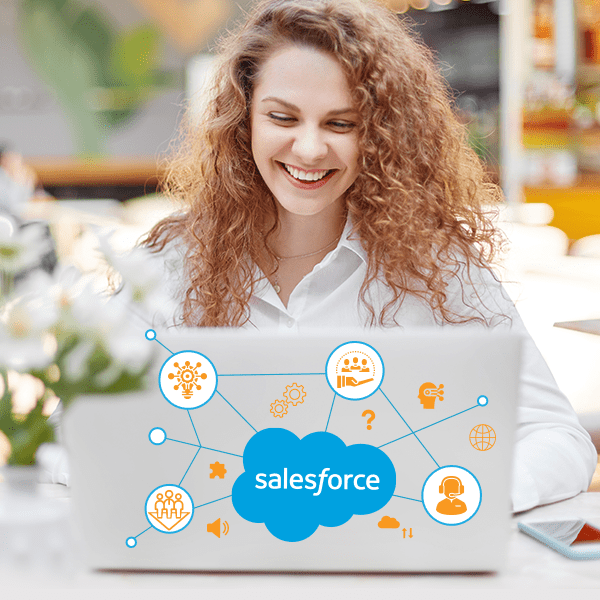Before you delve deeper into Salesforce LMS integration, let’s explore a couple of facts about the training system and how an LMS brings change. Stay tuned!
Do you struggle to work with your Training System?
A learning platform that runs in silos can cause a lot of havoc for your organization. Tracking employee or member learning progress can be challenging, and mapping them to the HR system or any other system can be stressful. When you have a SaaS LMS like MapleLMS Salesforce LMS, both your employees, members, training managers, instructors, and LMS administrators would benefit from it. There would be a connected and single source of truth (Salesforce) with your LMS that would offer meaningful insights into your learners’ data. Only Salesforce LMS integration can make this happen!

Why Best Practices like Salesforce Integration with LMS are Important?
The best practice in the LMS industry ensures the least impact on the different groups of users using the LMS. When users access the LMS system using Salesforce, integration ensures a smooth flow of processes, error-free transactions, and low downtime. The Salesforce LMS integration can sail through these challenges and leverage the benefits of the Lightning Framework, Apex classes, Custom Objects, and more within Salesforce.
Integration best practices further allow:
- The LMS analytics data gets managed in Salesforce to display reports for its usage
- Use e-Commerce features to offer training to members and employees
- Auto-enroll learners to courses upon successful course purchase
- Different dashboards for instructors, learners, and admin or training coordinators
- Non-technical users get ease of access
What data gets integrated between both systems?
On the LMS site, the key information that gets integrated with the Salesforce system includes:
- Courses
- Learning Data
- Credits (CEU)
- Analytics
While on the Salesforce site the following data is integrated into the LMS system:
- Employees/Members
- Accounts
- Contacts
Key benefits of this integration:
- Integration helps the LMS analytics data get managed in SalesforceLMS reports can be viewed right on the Salesforce Dashboard. Decisionmakers and managers don’t need to log in to the LMS system to access the reports or analytics.
- A successful integration allows the Training Manager to use data from the LMS and Salesforce together effortlessly. The training manager can access the data from any system and any changes in the data at one system reflect on the other integrated system.
- If an employee or member completes a course and earns a certification then the same is reflected in the Salesforce system. This helps the respective department head take notice of the employee/member’s achievements without getting into the LMS.
- Any external achievements are also displayed on the LMS dashboard that is synchronized with the learner’s Salesforce profile.
What can you achieve from LMS Salesforce integration?
We’ve listed a couple of activities that you can easily achieve using Salesforce LMS integration.
-
- Bulk Courses Enrollment
Bulk course enrollments can save time and enhance productivity. Your LMS admin can automate the process and focus on other crucial activities.
- At a time, multiple courses can be assigned to a profile in a single click.
- The Assigned Courses can be viewed under the User Profile Tab.
- Bulk Courses Enrollment
-
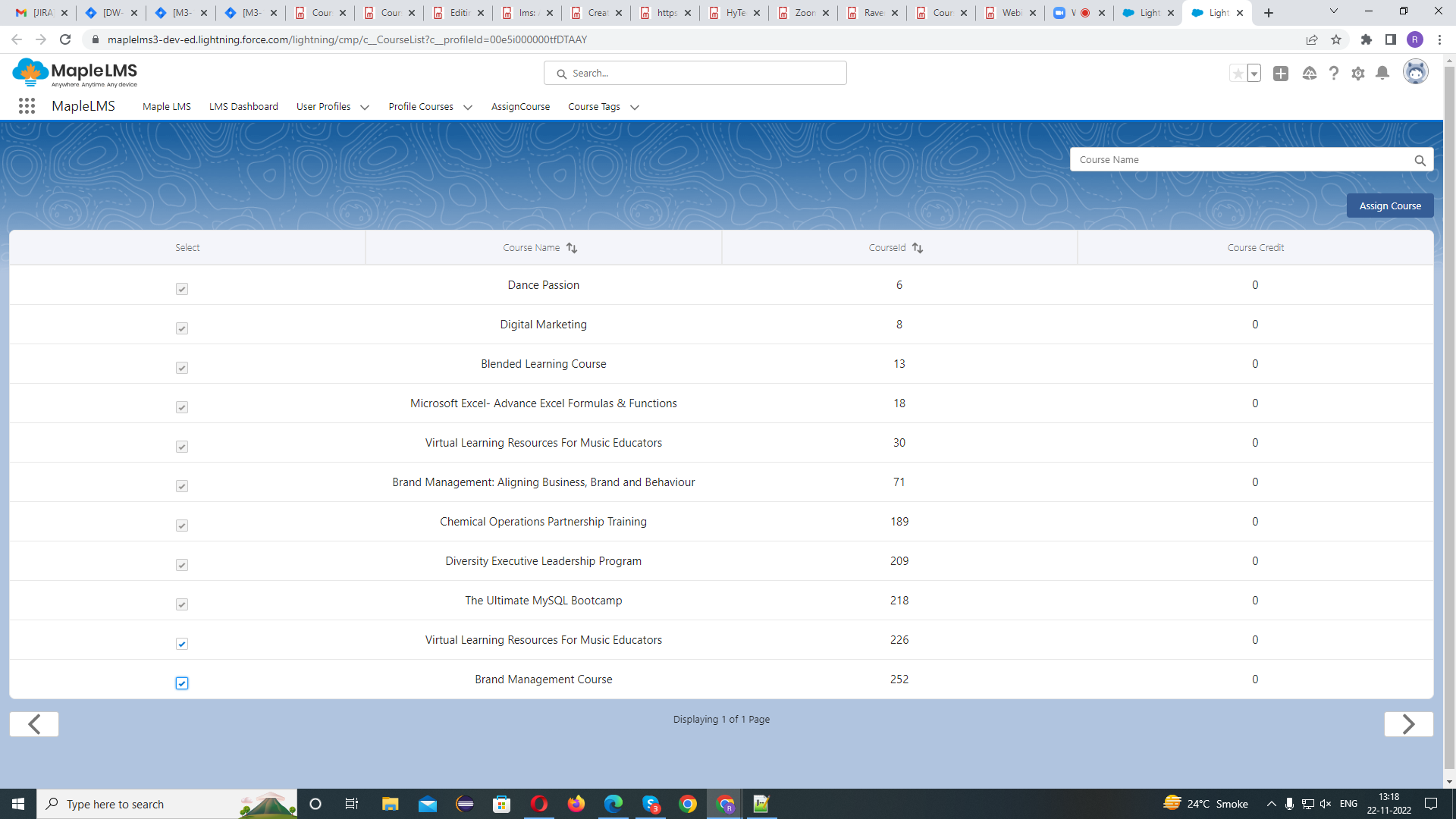
- LMS Dashboard Creation
LMS dashboard information can be visualized on Salesforce without much hassle. Stakeholders can see relevant reports and analytics without having to access the LMS.
- Using the integration, the LMS analytics data can be managed within Salesforce and it can also be used to display reports for its usage.
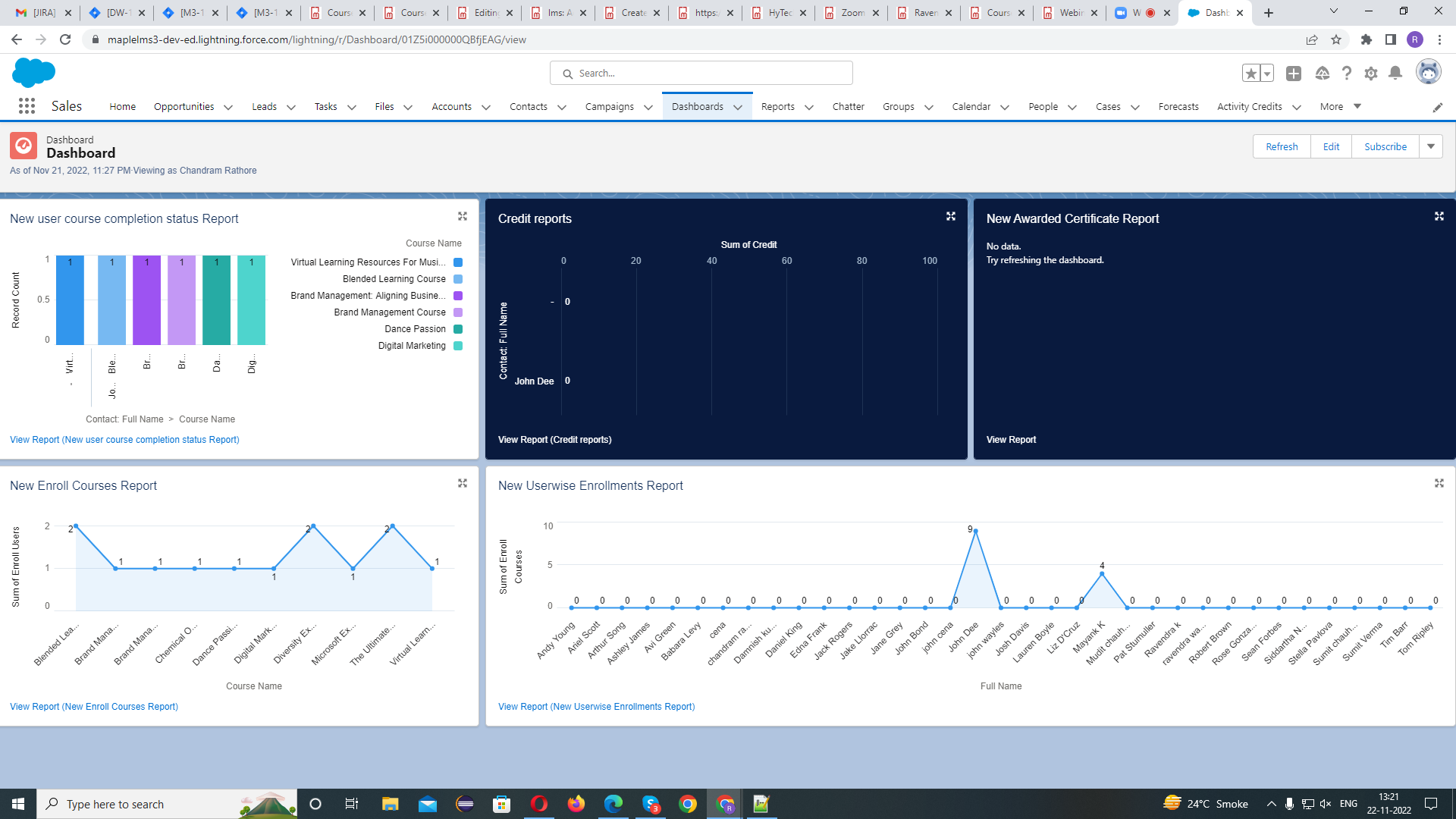
- The community user dashboard showcases the following elements related to employee/members’ learning data
- Course Listing
- Topic’s Progress
- Certificates earned
- Credits Earned
- Self-enrollment and course progress tracking
- Using the integration, the LMS analytics data can be managed within Salesforce and it can also be used to display reports for its usage.
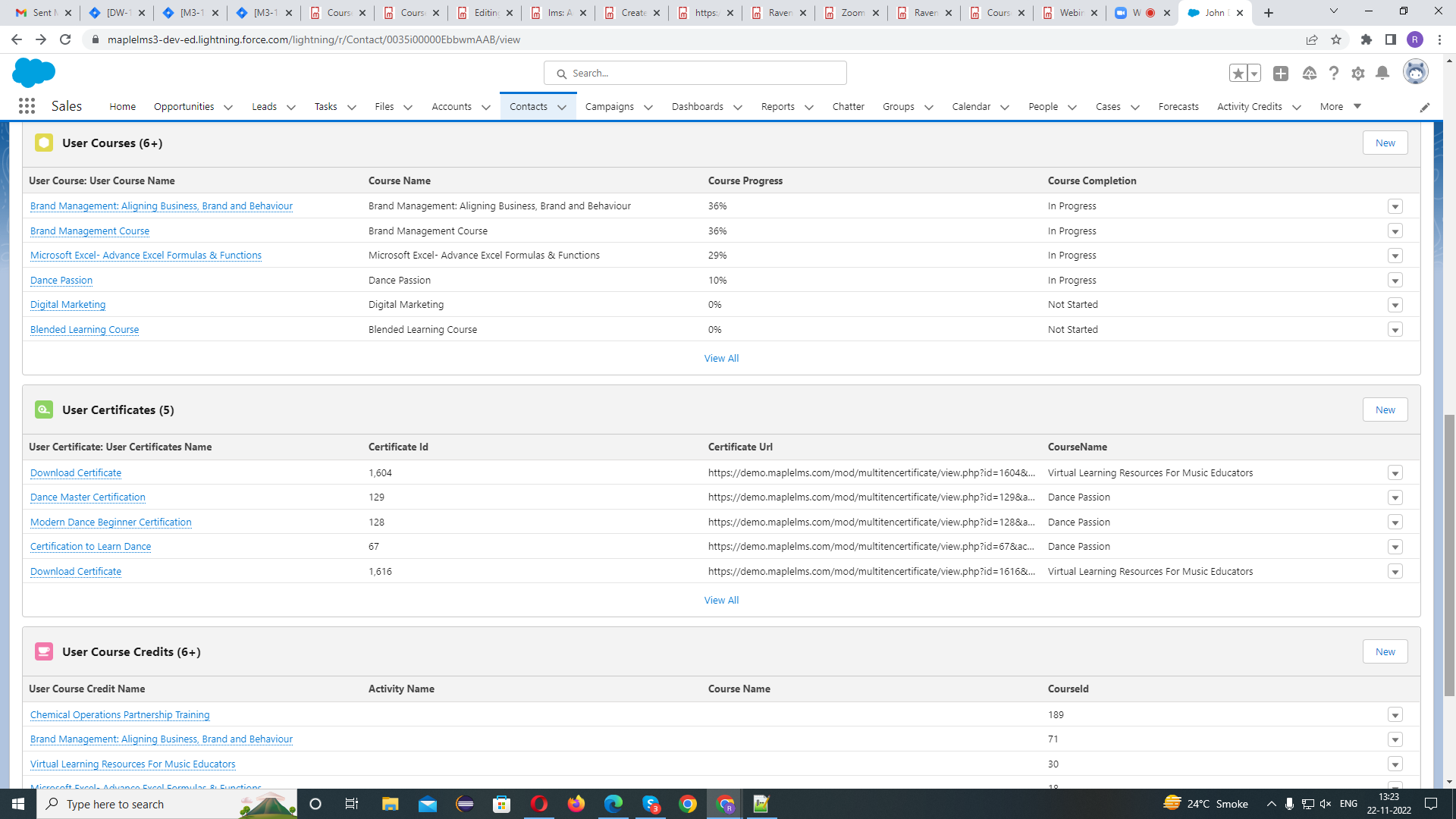
Note: Many Community Portals are used by member organizations that are associated with Salesforce. In the case of Fonteva, users get the option to see the learning progress and use single sign-on (SSO) to access the LMS.
3. Visibility of Recommended courses
Depending on the products on Salesforce relevant courses are recommended to the members and employees to help them when they get stuck with something. These courses from LMS are tied to Salesforce Products using Course Tags. When someone clicks on the Opportunities or Cases that contain the product, the courses are visible on the Salesforce page.
4. Contact Progress
The different stages of the Contact’s learning lifecycle can be viewed along with the course suggestions relevant to that stage.
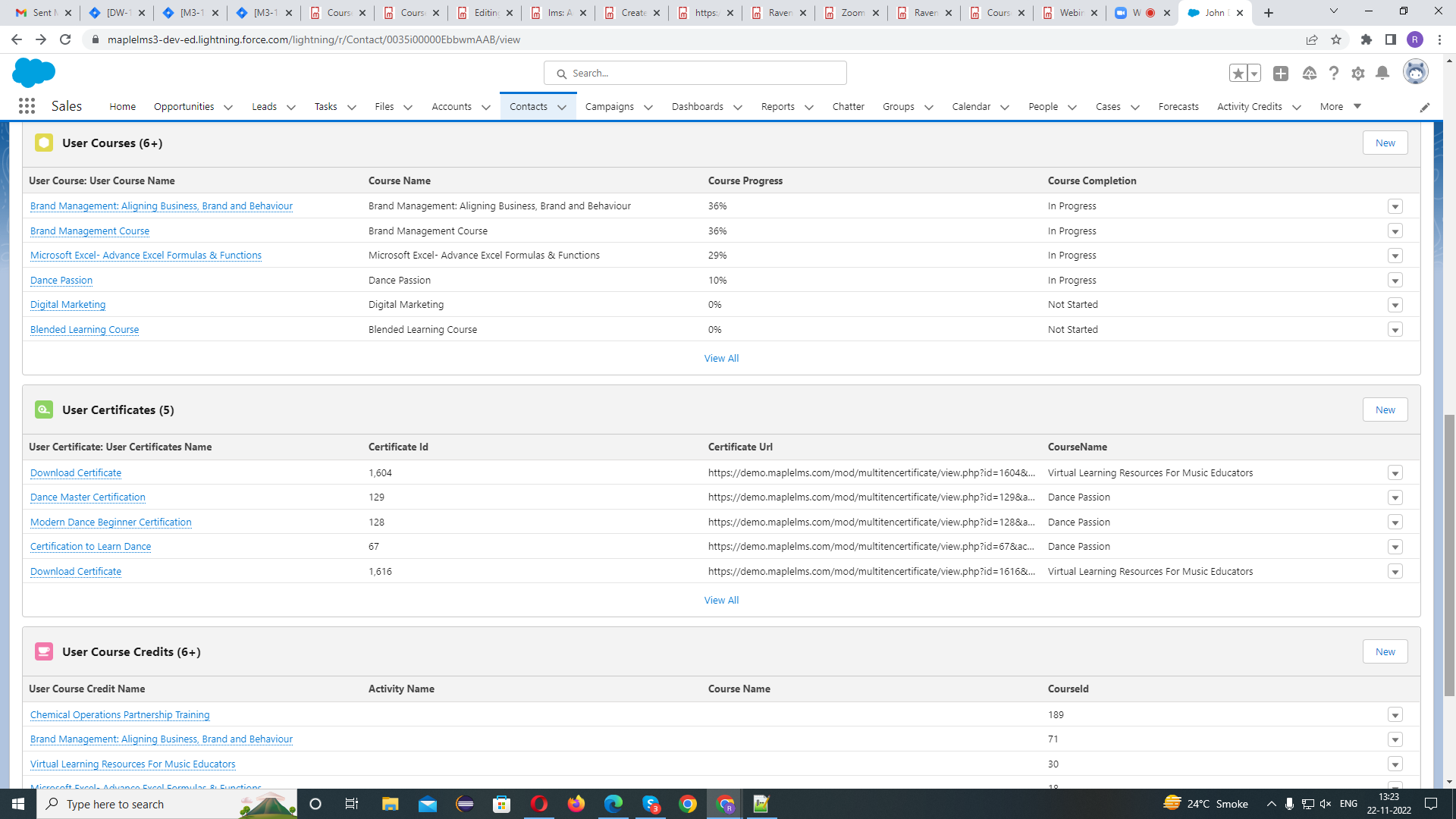
Hope we’ve answered all your queries relating to Salesforce LMS integration. MapleLMS is one of the best Salesforce LMS for associations and corporates that ensures streamlined business processes, employee and member training, engagement, and assessment without much hassle. Being a multi-tenant and SaaS association LMS, MapleLMS is easy to deploy and requires no additional technical skill sets to manage the software. If you want to integrations, then please check out MapleLMS’s Integrations page!
Demo
Tags