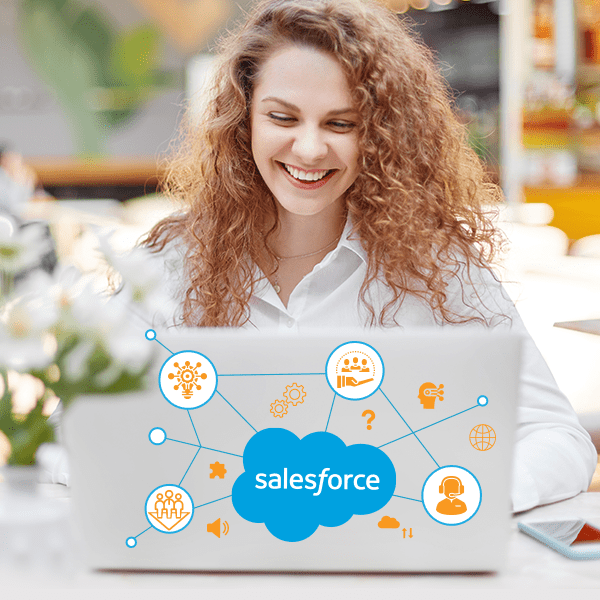Before we delve deeper into “Why AI Exam Proctoring is required for LMS”, we must first understand what AI proctored online exams mean. Well, with online and remote learning being the norm – proctored online exams are gaining popularity too. And, AI proctored examinations are there to ensure that the shortcomings of conventional LMS can be effectively eliminated. The major concern with learning systems is the limitations in maintaining security for the online tests, and assessments. With AI proctored online examination and LMS working together – the process of online learning and assessment is enriched without compromising the quality of a real-time or physical test setup.

What is AI Proctoring?
AI proctoring is the process of collecting audio, video, and computer desktop (laptop or device used for taking the test) data and then using neural network algorithms to analyze it and create a transparent picture of the users’ behavior. Online proctoring with AI helps you in exam administration and find out if there are any unauthorized activities during the examination. A video marked-up footage along with a detailed analytical report will be produced for the said exam. You can find multiple links, clicking which you can directly land at the relevant portion of the video and verify what had happened at that time. An LMS integration with an AI-proctored exam can greatly benefit the examination coordinator by catching the examinees who cheat or use unfair means.
For example, if a student is looking away from the computer screen, talking to someone, trying to switch the current browser, using his mobile phone, etc., the AI proctoring system can track this movement and send a warning message. Additionally, AI proctored LMS is capable of locking the screen, so the person appearing for the exam can’t open another browser to search for information/answers and cheat.
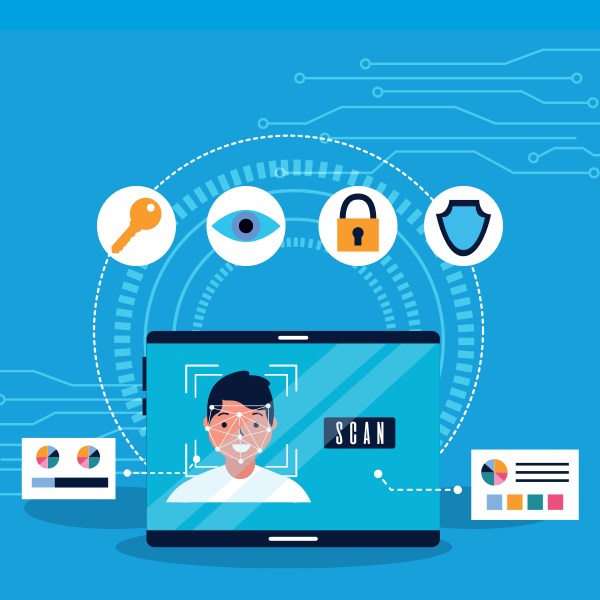
Why AI Proctored Exams for LMS?
Proctored examinations can be integrated with your LMS using APIs. Quick integration of AI proctored solutions (offering invigilation, identity verification, attendance, etc. during examinations) for LMS saves an ample amount of time. While discussing AI proctored examinations for LMS to carry out learning assessments, we have found the following reasons that bring AI proctoring to the forefront.
Let’s dig deeper into them:
- Have centralized and consolidated data – so that the LMS can yield the best and most secure results by capturing everything in one place, allowing review recordings, and analyzing and reviewing misconducts in the exam.
- More security in the exam – by involving AI algorithms in place for the LMS’s invigilation system. Recording audio, object detection, face recognition, eye movement recognition, etc. helps in auto-detection and identification of students who are cheating during the examination by accurately capturing, recording, and uploading this kind of data. During all this, the AI proctoring for LMS doesn’t compromise on user-friendliness or data security at all by using single sign-on (SSO) and multi-factor authentication (MFA).
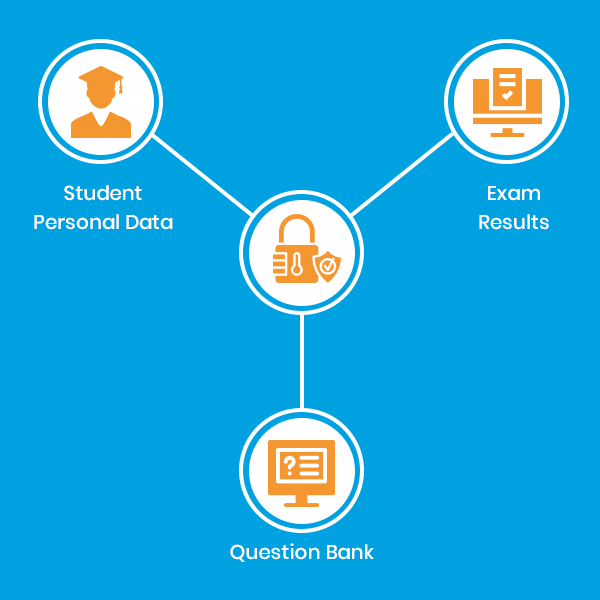
Data Encryption in AI Proctoring - Intuitive and seamless processes – Students and invigilators both benefit from an intuitive experience on an AI proctored LMS. AI proctoring enables them to create a data-driven and open learning environment with the internet as the bare minimum requirement on a laptop, Macbook, or desktop having a mic, and camera.
- Real-time, auto-generated LMS reports – Auto-generated reports after analyzing the proctoring data would help organizations gauge how did the examination go, whether anyone cheated or pupils appeared in the exam with sheer honesty.
- Two-way chat support – for a seamless examination experience, these AI-proctored examinations for LMS can allow candidates and administrators to chat in real-time. Imagine a candidate getting stuck at some point and not able to select the desired answer or even after logging in he is not able to view the initial exam screen. He can chat with the admin and explain the problem to get it fixed.
Special Instructions For Students:
Students or candidates need to take care of the following practices while writing a proctored examination:
- Your computer must have a webcam, mic, and sound enabled without any obstruction.
- You shouldn’t use headphones, hoods, hats, or earphones as they are considered additional objects.
- The AI proctoring approved browser must be used to let the proctoring software work properly while taking the examination.
- Sit alone undisturbed as other people’s presence in your room will be automatically detected with the face recognition feature – flagging the assessment, dubious.
- Other than the computer and authorized material for the examination, don’t keep anything else on your table.
- Sit in a well-lit room without any background noise or music.
Well, today was all about introducing what AI proctored exams with LMS can do, why you should opt for it, and a few best practices for students. In our next blog, we will be discussing more of the process and walk you through what exactly is done during the proctoring process for online learning with LMS. So, stay tuned and learn more about advanced LMS solutions that offer AI proctoring as a default feature rather than an external integration.
Demo
Tags