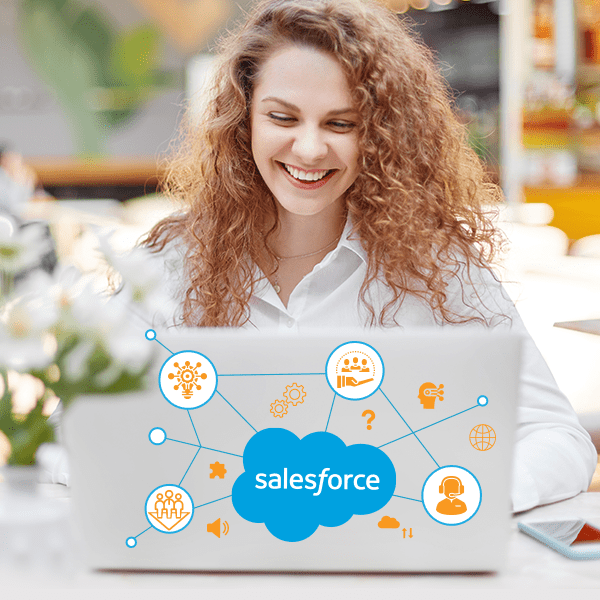When it comes to learning management systems (LMSs) integration with third-party applications is a crucial component for delivering online learning. Without integrating an LMS with web conferencing tools, it is not possible to deliver live sessions, expert-lead training, and live interactive training sessions, such as onboarding. Moreover, ensuring a smooth learning experience is equally important during these live sessions while using an LMS because the first impression decides how the entire course will go. Today we are going to share how the Zoom Meeting web conferencing tool and LMS integration is done, for a better learning experience.
- Unified Platform for Scheduling Sessions to Save Time:
No need of switching between the video conferencing tool and LMS for scheduling the online sessions or conducting them. A Salesforce integrated LMS can offer Single Sign-On (SSO) for accessing LMS sessions through the LMS or the video conferencing tool (Zoom, GoToMeeting, WebEx, etc.). A single login on either system will grant access to the LMS, and schedule and share the session link directly or using the LMS.
- Automated Session Notifications to Learners:
Successful integration between an LMS and web conference tool enables automated notifications through emails for events and live sessions, registration deadlines, alerts, etc.
- Complete Dashboard With Recorded Learner Data
Tracking and analyzing the Zoom meeting data is troublesome without the help of LMS. An LMS keeps track of all the web conference session data and visualizes it on the dashboard. The learner and conference data reports bring actionable insights for the future to improve learner engagement.
- No Technical Expertise for this Customized Platform
LMS is so easy to use that even a learner or instructor with no technical expertise can manage the ecosystem just with a few clicks.
In this section, we are going to explain how MapleLMS and Zoom meeting web conferencing integration helps to enhance learner engagement and experience.
1. Go to your desired course or click on “Add Live Class”
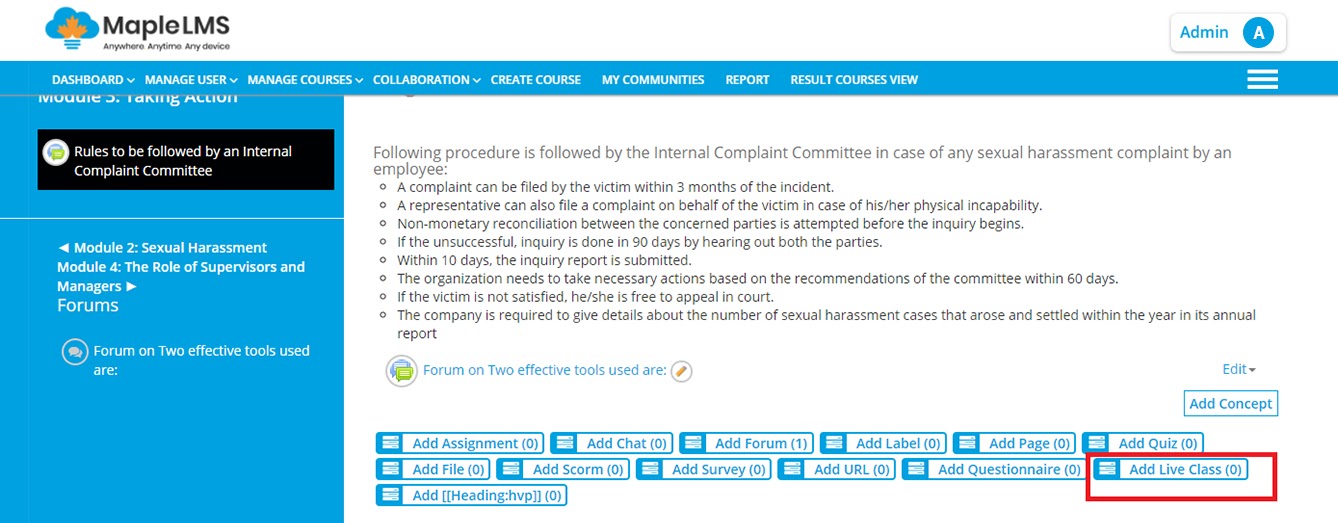
2. Add the following course details in this window and then proceed.
- Name the course
- Set the date
- Learner group
- Duration of the session
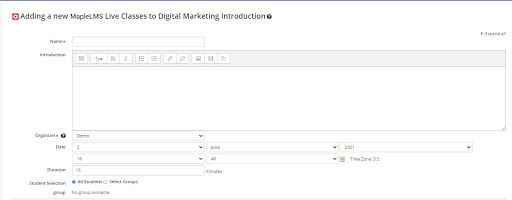
3. Mention visibility and restrictions and confirm the details. 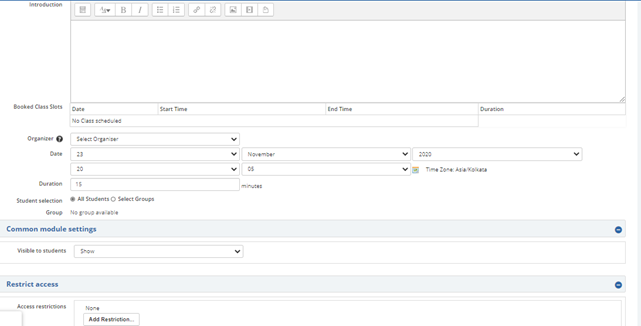
You are good to go!
Now the link can either be shared using MapleLMS or by email to let learners join the meeting.
We hope you are able to understand the way LMS and web conferencing works to deliver a smooth learning experience. To know more, you can visit MapleLMS and get in touch without LMS integration experts. MapleLMS is a gamified, interactive, mobile-friendly platform with AI technology and Salesforce out-of-the-box integration. It offers Single Sign-On (SSO), multiple languages and content format support, SCORM/AICC/xAPI compliant authoring tools, online proctoring, and a lot more. Request a Demo to learn more!
Demo
Tags