AI-proctored exams keep exam probity intact. But candidates often are apprehensive about the proctored exam because of security and privacy concerns. They wonder if the AI proctoring software collects their system data and accesses their system even after they log out.
What is AI Proctoring?
AI-proctored exams are conducted using an online webcam proctoring with AI and a certified human proctor. AI-proctoring ensures that utmost probity is maintained during the test. Fraudulent activity identification and cheating prevention are effectively done with AI proctoring software. The AI-proctoring software performs live proctoring with a human proctor and AI technology to closely monitor candidates. The webcam at the candidate’s end tracks all the activities and monitors them for reporting. Connected devices, mobile phones, the presence of other people, or sound in the room are detected with this method. Face detection and face logging are done to verify that the candidate is alone in the room.
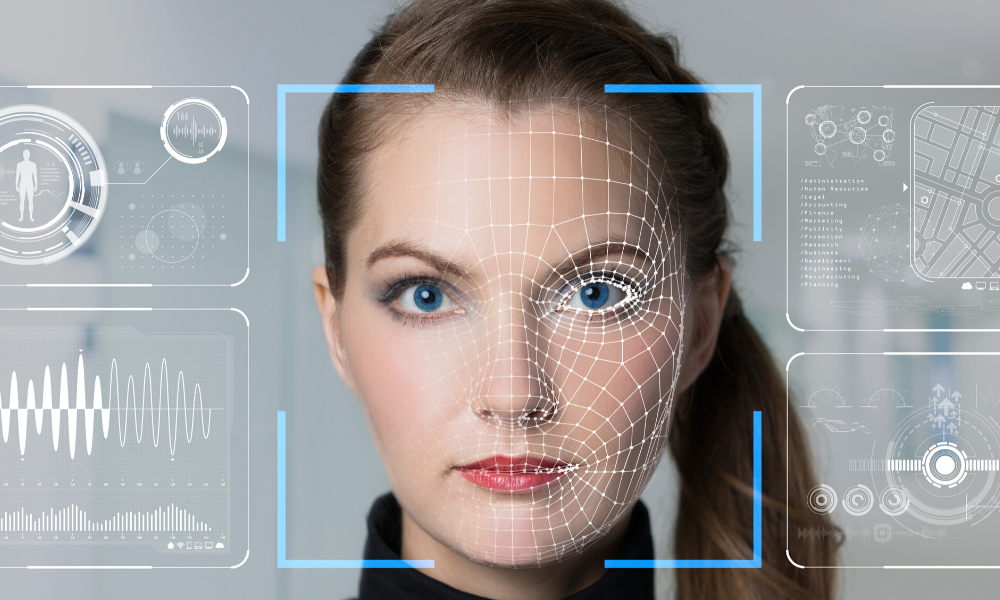
Proctoring Measures That Seem Scary but They Aren’t:
Here are some popular measures taken by AI-proctoring services that candidates may find intimidating but they are safe.
- Recorded proctoring video of the session is solely used for verifying exam probity and audit of the proctoring service provider. It’s not shared with any third party.
- Security and privacy of recorded data of any exam session are optimally ensured.
- Candidates are informed about the purpose of recorded proctoring videos, i.e. assessment security and verification.
- The recordings are stored only for a specific period and then get deleted by the proctoring agency.
- Facial recognition and biometric data are used to identify and authenticate the candidates’ identities. The data is not misused in any way.
- The AI monitors the candidates and the test environment to ensure that no malpractice is done and flags if there is anything suspicious. But the final decision is taken only after verifying with the human proctor.
Precautions You Must Take:
System and Browser Requirements:
Ensure that the latest version of the internet browser (Google Chrome, Safari, Edge, etc.) is available on the computer so that there are no compatibility issues to run the AI-proctored application. A stable internet connection, properly working input and output devices (mouse and keyboard) must be there.
Note: Most of the proctored exam tools are web-browser based and don’t need installation. As of now, they are supported on computers and not on mobile devices or tablets.
- All programs and windows on the testing computer should be closed before the test.
- No external devices should be connected to the computer.
How should be your test environment?
- Make sure that you are alone in the room.
- The room is well lit and free of any personalized items (photographs, writings on the wall) or noise.
- A clean desk with no books, calculators, phones, or notebooks on it.
How Safe is MapleLMS Online Examination Tool for Candidates?
Candidates get the chance to appear for an AI-proctored exam using MapleLMS Online Examination Tool and have a secure exam experience. The tool can predict candidate activities accurately and ensures that candidates with special needs or specific racial groups (non-white or dark-skinned) are not flagged by the AI proctoring tool. Neither the tool accesses the underlying data on the candidates’ computer nor does it retain access after the exam is over. This ensures data security for the candidate. Moreover, the recorded sessions are stored only for review and audit purposes. The program has reporting and analytics capabilities to ensure that the exam experience is improved in the future.
