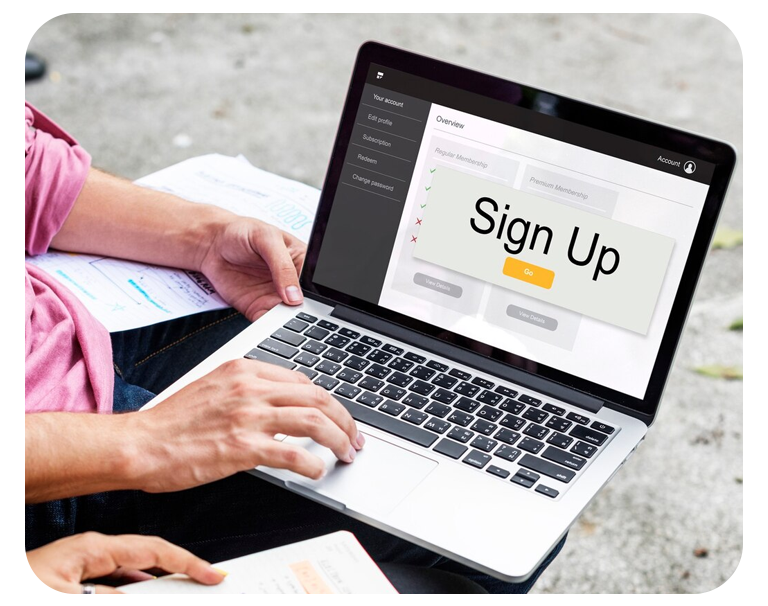Continuing Education
Help learners get skilled up and grow with the best gamified online learning platform. Personalize certificates and manage multiple credit types at once.
Gamification
Challenge, Engage, and Reward!
Forging a healthy competitive atmosphere pushes learners to continue learning and earning rewards on the go. Interactive learning content using AR, VR, and simulation with gamification makes learning fun, exciting, and satisfying for learners.

Increased Motivation with Goals and Objectives
Rewards and Feedback
Points, Badges, and Leaderboards
Social Interaction
Certificate Auto-generation and Tracking
Credentialing Made Easy!
MapleLMS facilitates certificate auto-generation and learner progress tracking. As soon as a learner completes the mandatory training courses and assessments, the LMS auto-generates certificates.
Certificate Auto-generation
Auto-reflection on Profile
Send Notification
Certificate Verification
Personalized Certificates
Deliver Branded Credentials!
Personalize certificates as per your brand’s theme and guidelines. Learners get a sense of belonging with custom-designed certificates that they can share with potential employers, universities (if planning for higher education), professional networks, and personal branding.
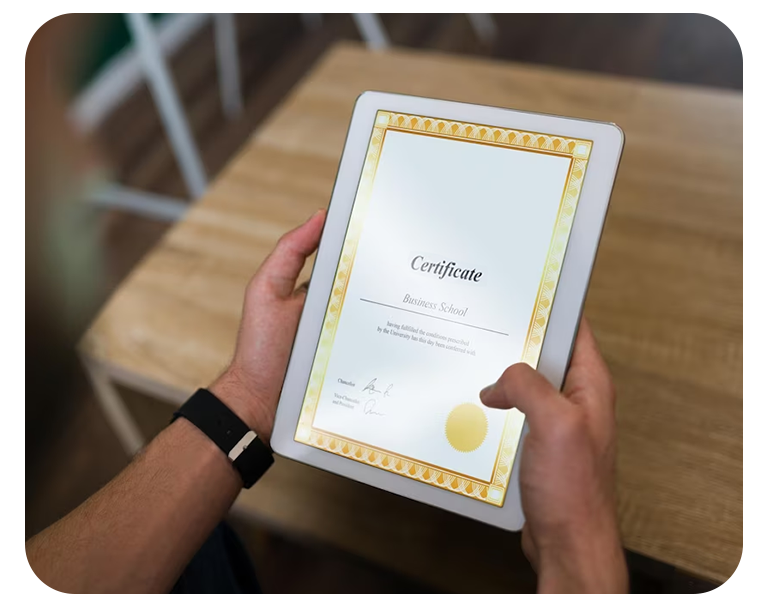
Collect Data
Incorporate required information for customizing the certificate, such as text, color scheme, and branding (logo and fonts), plus the learners’ data such as name, skill sets, accomplishments, and training.
Design the Certificate
Customize the Certificate
Deliver the Certificate

Multiple Credit Type Support - CEU, CME, and CNE
Flexible Learning for Diverse Professionals!
MapleLMS supports multiple credit types including Continuing Education Units (CEU), Continuing Medical Education (CME), Continuing Nursing Education (CNE), and ACCME PARS for seamless professional and healthcare training. Professionals get to learn and enhance their skills for career growth.
Continuing Education Units (CEUs)
CME and CNE
Report and Track Credentials
Centralized Credentials on the Dashboard
Credit Activity
Membership Subscription Type Matching
Manage course subscriptions easily!
Our LMS offers users’ subscription type matching with their companies enabling administrators to customize subscription methods for users based on their company’s preferences, ensuring tailored membership statuses for each organization’s unique needs.